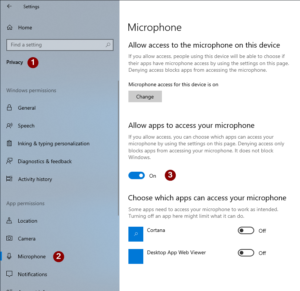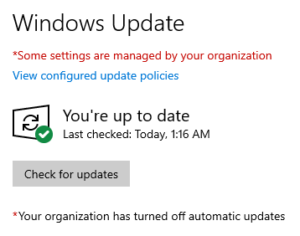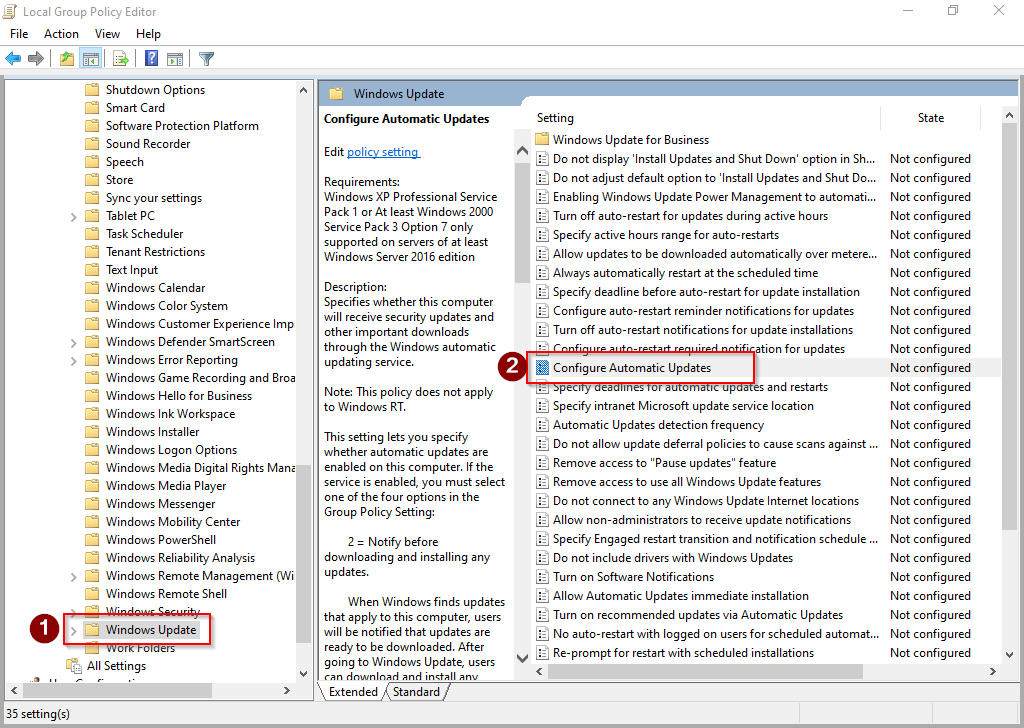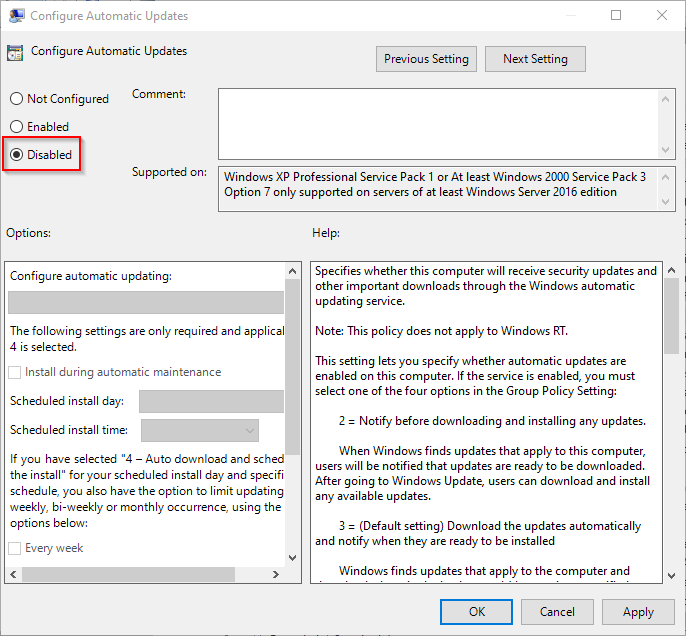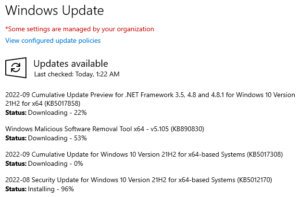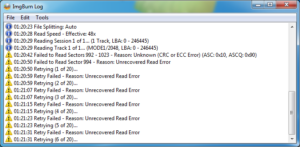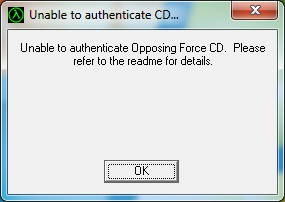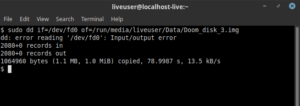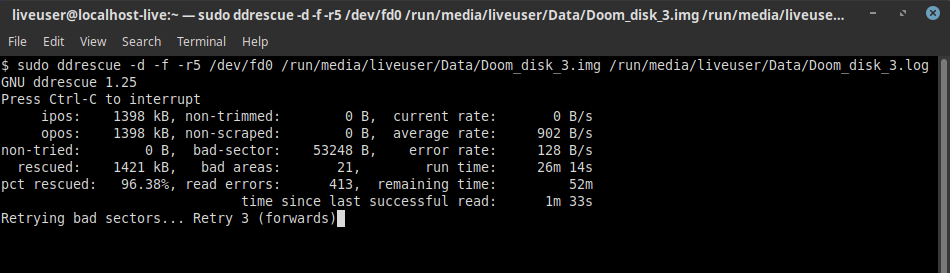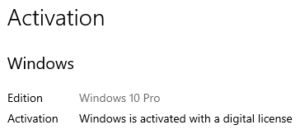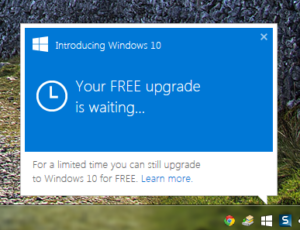One of the responsibilities of the Technical Coordinator in the Ohio Section is to submit something for the Section Journal. The Section Journal covers Amateur Radio related things happening in and around the ARRL Ohio Section. It is published by the Section Manager Tom – WB8LCD and articles are submitted by cabinet members.
Once my article is published in the Journal, I will also make it available on my site with a link to the published edition.
You can receive the ARRL Ohio Section Newsletter and other Ohio Section news by joining the mailing list. Anyone can join and do not need to be a member of the ARRL, Ohio Section, or even a ham to join the mailing list. Please sign up! NOTE: If you do not see the Mailchimp “Subscribe to the ARRL Ohio Section Newsletter” signup form just below the page heading, disable cosmetic filtering in uBlock Origin or check browser plugins for similar blocking.
If you are an ARRL member and reside in the Ohio Section, update your mailing preferences to receive Ohio Section news in your inbox. Those residing outside the Ohio section will need to use the mailing list link above. Updating your ARRL profile will deliver news from the section where you reside (if the leadership chooses to use this method).
- Go to www.arrl.org and click the Login button.
- Login
- When logged in successfully, it will say “Hello <Name>” in place of the Login button where <Name> is your name. Click your Name. This will take you to the “My Account” page.
- On the left hand side, under the “Communication” heading (second from the bottom), click Opt In/Out (or direct link)
- To the right of the “Opt In/Out” heading, click Edit
- Check the box next to “Division and Section News.” If it is already checked, you are already receiving the Ohio Section Journal.
- Click Save
- There should now be a green check mark next to “Division and Section News.” You’re all set!
Now without further ado…
Read the full edition at:
- https://arrl-ohio.org/wp-content/uploads/2024/10/OSJ_October_2024.pdf
- https://arrl-ohio.org/wp-content/uploads/2024/10/OSJ_October_2024.docx
Archive index: https://arrl-ohio.org/ohio-section-newsletter/
THE TECHNICAL COORDINATOR
Jeff Kopcak – TC
k8jtk@arrl.net
Tech companies can’t seem to figure out how to make money on perpetual licenses. Shareholders still want a return on their investment and those companies remain full steam ahead on subscriptions. In a rough economy, companies are refocusing limited resources on efforts that will make money versus directly improving offerings available for free or nearly free.
CentOS was a community developed and supported enterprise operating system forked from Red Hat Enterprise Linux (RHEL) in 2004. Similar to Fedora, CentOS was an upstream source to Red Hat but without licensing fees. An upstream source means features are available in lower Linux operating system distributions first, then picked up by ones like Red Hat Enterprise Linux. This method offers more stability as features would have been deployed on and issues fixed with a significant number installs in a community-based operating system before being added to an enterprise class operating system.
In Ham Radio, the IRLP project used various versions of Red Hat including Fedora Core and CentOS most recently. CentOS, at the end of 2020, announced the distribution would be discontinued to focus on CentOS Stream. The community’s response was overwhelmingly negative. Many enterprise systems were based on CentOS to avoid licensing and subscription fees now prevalent in Red Hat Enterprise Linux (though individuals can obtain a development subscription at no-cost). IRLP moved to another known stable distribution, Debian.

What’s the difference between CentOS and CentOS Steam? I’m still not quite sure. The Wikipedia article on the 5-year-old operating system doesn’t say much other than it’s a “midstream” between Fedora and Red Hat. That’s what the original CentOS distro basically was. Midstream isn’t an officially recognized term referring to flow of packages and features. My searching of the term kept bring up the oil and gas industry. I did find Stream being noted as a “rolling release” operating system in an old Wiki entry now on Archive.org.
A rolling release operating system is continually updated compared to fixed versions or release cycles. This is similar to how Microsoft is updating their Windows 10 and later “operating system as a service” platform with ongoing release updates. These are the numbered versions “YYMM,” later the “YYH1” and “YYH2” versions. No enterprise appliances I’m responsible for migrated to Stream. They all went to Red Hat.
One of the CentOS founders, Gregory Kurtzer, shortly after the announcement of development termination, launched a successor to CentOS called Rocky Linux. I like their “about” line on their website: Rocky Linux is an open-source enterprise operating system designed to be 100% bug-for-bug compatible with Red Hat Enterprise Linux®. An operating system touting their bugs. Didn’t see that one coming. Not that I’ve been looking for bugs, but I’ve been using Rocky as a way to test application deployment and configurations before I break our QA environments and need the VM (virtual machine) team to redeploy the Red Hat appliance.
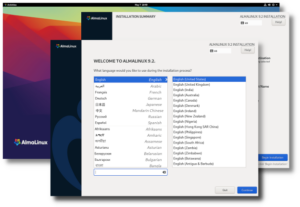
Another alternative is AlmaLinux. Both Alma and Rocky are binary-compatible releases for Red Hat providing freely available production-grade enterprise operating systems. “The Rocky Enterprise Software Foundation (RESF) has been created to organize a community around enterprise, research, academia, individuals, and other institutions to collaborate on building and maintaining the open source tools that these organizations need.” AlmaLinux OS Foundation is a 501(c)(6) non-profit. The 501(c)(6) non-profit classifications are business leagues, chambers of commerce, and real estate boards.
In another subscription move (and major sh- show), Broadcom purchased VMware. VMware, known for its virtualization technology, is also largely used in the enterprise. Though a free, but limited, tier was available for those whom prefer it as their virtualization platform at home.
Virtualization allows multiple operating systems, instances, and containers of different operating systems and applications to be virtualized and run on the same physical machine. Physical machine specifications are often beefier with more CPU, RAM, and storage but allow those to be carved off for applications that need only a fraction of those resources. Those applications could be remote access, network controller, monitoring, web servers, personal storage, media, mail, databases, etc. All run on the same physical hardware but do not affect other virtual machines or other applications running on the same hardware.
Broadcom re-positioned the VMWare brand and its products to the largest businesses through rapid transitions to subscriptions and outrageous subscription pricing. In addition to high-cost subscriptions, they are no longer issuing or honoring perpetual licenses previously purchased by businesses.
Perpetual licenses are licenses obtained by making a one-time purchase upfront and are valid indefinitely. In contrast, fees are collected the entire time you want to continue using a service, often yearly, for a subscription. This is also a way to control – vendor doesn’t want to offer or maintain a product anymore or subscriber takes a position the vendor doesn’t agree with: subscription terminated.
Though, at the end of May, Broadcom reversed course announcing VMware Workstation Pro and VMware Fusion Pro are available for free personal use once again. Being a favorite of self-hosting and homelabbers, including hams, many use VMware at the core of their server and virtualization needs. A Homelab is running a server (or multiple) in the home, hosting several applications and/or used for testing applications.

If you’re (still) looking to move off VMware or just looking for a virtualization platform, like everything else, there are options. Proxmox Virtual Environment or XCP-NG are Free and Open-Source alternatives. I have been using Proxmox for over three years and haven’t looked back. At first, I needed tutorials for attaching network attached storage shares and how to setup VLANs in the GUI. It’s been a breeze after that. I’ve been impressed how easy it is to do backup & restores and snapshots for easy rollback of changes. Often, I’ll take a backup from one instance and deploy it on another instance for testing or upgrades.
I haven’t used XCP-NG but know it is a fork of Citrix XenZerver, which maybe familiar to those whom have worked on Citrix systems. The interface is modern looking and a favorite of Tom Lawrence of Lawrence Systems. Tom puts out a ton of excellent tutorial and review videos on his YouTube channel. Most of this content also apply to homelabbers.
Arguments are made that subscriptions work better for business and not so for individual consumers. However, consumers seem to favor subscriptions on music, video, and gaming services – not when it comes to software platforms and operating systems.
There have been rumblings of Microsoft turning Windows into a subscription-based operating system. Microsoft keeps pushing things to the cloud while companies are starting to shift back to on premise. I think a Windows OS subscription is sustainable for businesses but not for consumers. Consumers still think the OS is free – just look at the amount of advertising in consumer versions.
Lastly, in an evolving story, Microsoft wants to use their AI (artificial intelligence), called Copilot, to create a searchable history of everything done on a Windows computer, dubbed Windows Recall. Great, another attack and spying vector. It’s not like Microsoft has the best security track record. Windows Recall was intended to be turned on by default. However, after consumer and privacy advocates pushed back, MS re-engineered this feature to be opt-in with better data protection and access controls or it can simply be removed. Still creepy.
Thanks for reading and 73… de Jeff – K8JTK