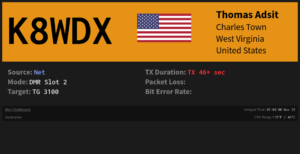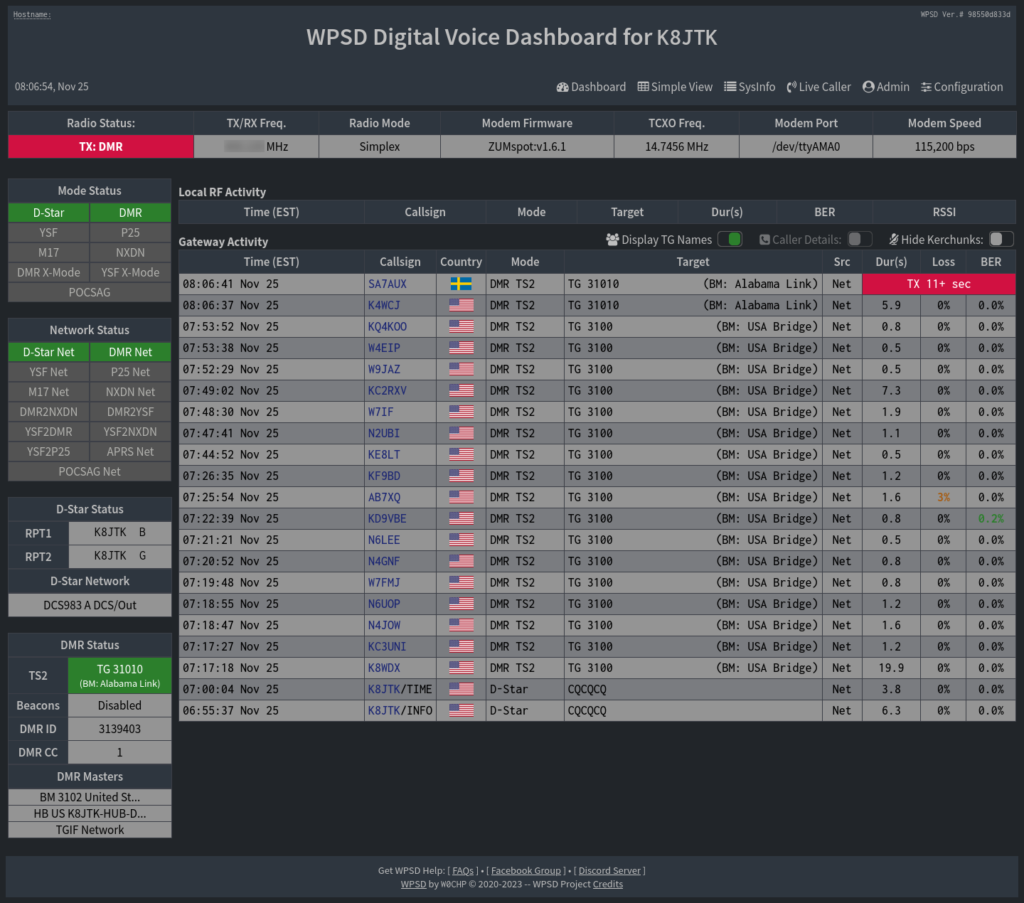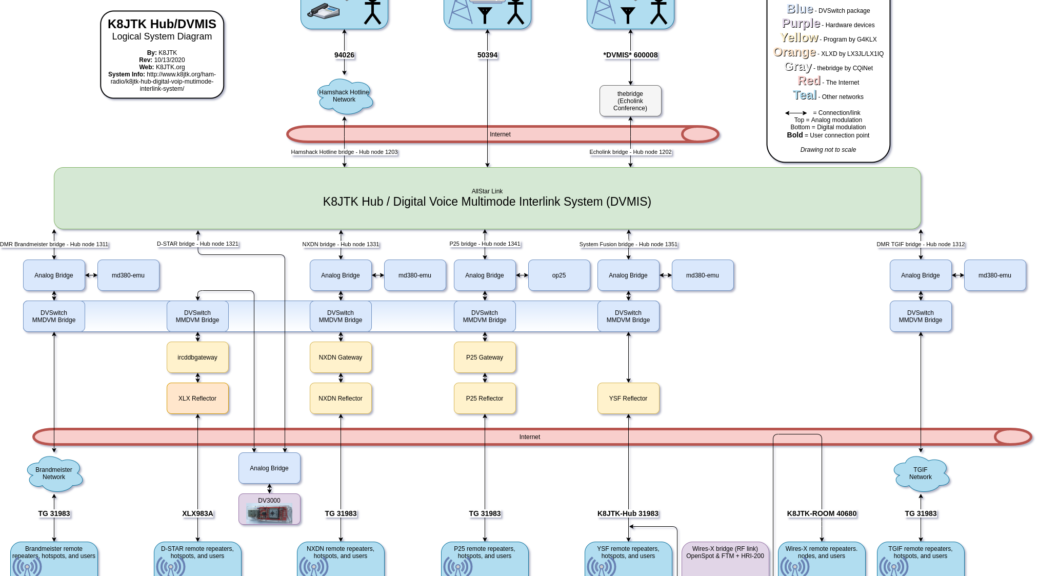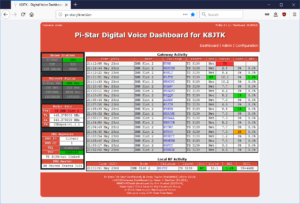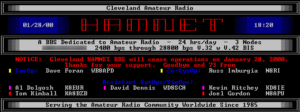One of the responsibilities of the Technical Coordinator in the Ohio Section is to submit something for the Section Journal. The Section Journal covers Amateur Radio related things happening in and around the ARRL Ohio Section. It is published by the Section Manager Tom – WB8LCD and articles are submitted by cabinet members.
Once my article is published in the Journal, I will also make it available on my site with a link to the published edition.
You can receive the ARRL Ohio Section Newsletter and other Ohio Section news by joining the mailing list. Anyone can join and do not need to be a member of the ARRL, Ohio Section, or even a ham to join the mailing list. Please sign up! NOTE: If you do not see the Mailchimp “Subscribe to the ARRL Ohio Section Newsletter” signup form just below the page heading, disable cosmetic filtering in uBlock Origin or check browser plugins for similar blocking.
If you are an ARRL member and reside in the Ohio Section, update your mailing preferences to receive Ohio Section news in your inbox. Those residing outside the Ohio section will need to use the mailing list link above. Updating your ARRL profile will deliver news from the section where you reside (if the leadership chooses to use this method).
- Go to www.arrl.org and click the Login button.
- Login
- When logged in successfully, it will say “Hello <Name>” in place of the Login button where <Name> is your name. Click your Name. This will take you to the “My Account” page.
- On the left hand side, under the “Communication” heading (second from the bottom), click Opt In/Out (or direct link)
- To the right of the “Opt In/Out” heading, click Edit
- Check the box next to “Division and Section News.” If it is already checked, you are already receiving the Ohio Section Journal.
- Click Save
- There should now be a green check mark next to “Division and Section News.” You’re all set!
Now without further ado…
Read the full edition at:
- https://arrl-ohio.org/wp-content/uploads/2025/02/OSJ_February_25.pdf
- https://arrl-ohio.org/wp-content/uploads/2025/02/OSJ_February_25.docx
Archive index: https://arrl-ohio.org/ohio-section-newsletter/
THE TECHNICAL COORDINATOR
Jeff Kopcak – TC
k8jtk@arrl.net
Are you active on DMR and Brandmeister? Have you been inactive on Brandmeister for a time and your ID no longer seems to work? Most importantly, does your DMR ID begin with a “1”? If so, you need to obtain a new DMR ID.
What is a DMR ID? It is a unique subscriber (user) identification mechanism, containing 7 digits, for use on digital radio systems and networks. Ham radio has adopted this commercial standard for use on our own digital networks. Users registered in Ohio are assigned 3139xxx, where ‘xxx’ is a 3-digit consecutive ID. Ohio Statewide DMR talkgroup is 3139 and the first Ohio subscriber IDs began with the same. Though a “DMR ID” is universally accepted on any DMR network, it’s also accepted on other platforms using a 7-digit ID, such as P25.
As the popularity of DMR exploded, Ohio and many other states ran out of the 1,000 available IDs. That is 3139000 – 3139999. When that happened, keepers of the registration system at the time, DMR-MARC, decided to issue IDs beginning with a 1 resulting in IDs: 1139xxx. These IDs were issued about seven years ago. DMR IDs are now managed by RadioID.
IDs beginning with a 1 do not follow the Mobile County Code (MCC) standard and cause issues for some amateur radio DMR network administrators. The first three digits of an ID make up the mobile country code with the first digit identifying the geographic region. “3” identifies communications from North America and the Caribbean. According to the Wikipedia article, 1 and 8 are not used. Others reference 1 (as well as 0) being used for test networks.
Brandmeister’s announcement states 7-digit personal DMR IDs beginning with a 1 (such as 1139xxx in Ohio) will stop working, at the latest, January 1, 2026. If the ID has not been used “for more than a couple months” it will be purged before Jan 1. Analysis using the RadioID database search and dumps show 5,300 DMR IDs assigned in Ohio. 900 of those IDs begin with a 1. Nearly 1-in-5 users in Ohio need their DMR ID updated (as of this writing) before Jan 1, 2026 in order to continue using the Brandmeister network. All DMR IDs starting with a 1 will cease to work at the end of 2025 on Brandmeister.
6-digit repeater radio IDs beginning with a 1 (such as 1139xx in Ohio) will stop working sometime in the future. A date when these IDs will stop working has not been set (as of this writing). RadioID database search shows five repeater IDs are affected in Ohio (as of this writing).
5-digit CAP+ (Capacity Plus) IDs will stop working June 1, 2025. Capacity Plus is a popular Motorola commercial controller-less trunking system. I didn’t know it was used much in ham radio except for areas in Texas. As seen in a database search, five CAP+ IDs are issued in Ohio (as of this writing). Some NXDN IDs are also five digits but they are not the same as CAP+ IDs.
What prompted this change? Aside from not following the MCC standards, this causes problems with Brandmeister’s “operations, scripting, and automation.”
Now, I get it – I have obsessive compulsive tendencies and want everything to fit nicely into a defined structure. I’ve also worked professionally in programming and system administration having the desire for data to be correct only to be overridden in favor of convenience. Instead instructed to ‘make it work’ adapting programs to accept ‘bad’ data. In particular, data generated by other facilities, systems, or means which we did not have control.
Sure, it took extra time to code, test, and validate but far less effort than having a majority of customers redo a set of steps. Shifting responsibility to users will introduce additional errors, users will not want to redo work with no additional benefit gained, time waiting for users to complete, forgotten passwords, not remembering if they have an account. The list goes on. They already did it once, why would they do it again? Users will think they don’t need to complete steps again even when explicitly informed they need to do so.
Is this an issue with the software Brandmeister is using to run the network not accepting IDs beginning with a 1? Don’t know, they didn’t say. Most (ham) networks are built using open-source software and they apparently don’t want to modify it. Their own statements identify 1 as a valid, albeit test, network type. If it’s their “scripting and automation,” why not just change it?
Brandmeister has decided to take the opposite approach and make RadioID correct subscriber data. It’s an easy decision when you’re the 800-pound gorilla and one that doesn’t have to do the work. Brandmeister doesn’t have to get thousands of users to log on, “fix” their IDs and update equipment. RadioID can’t unilaterally fix all IDs that begin with a 1 without notifying users because users will still need to update codeplugs.
RadioID updated their portal to include a self-service way to correct an ID beginning with a 1 just a few days ahead of this publication. Users still need to logon, complete the steps to obtain a new DMR ID, update code plugs, upload the new ID to their radios, and update IDs entered into hotspots and apps, such as DroidStar. If you don’t use Brandmeister, it’s still a good idea to complete these steps because other networks may decide to follow suit since Brandmeister made this a requirement to use their network.
Updating a 1n DMR ID to a 3n ID:
![]() Go to: https://radioid.net/
Go to: https://radioid.net/
Click Logon.
Forgot password, click Pass Reset. Enter the callsign associated with the account and follow instructions to reset the password.
Don’t have an account, Register for one. It may take some time to validate license information.
After logging on, ignore/close popups prompting to subscribe unless one wishes to support the work RadioID is doing.
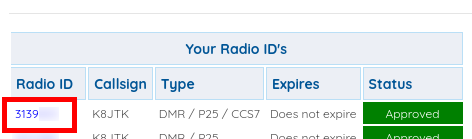 Under the “Your Radio ID’s” section, click the appropriate DMR Radio ID that needs to be changed.
Under the “Your Radio ID’s” section, click the appropriate DMR Radio ID that needs to be changed.
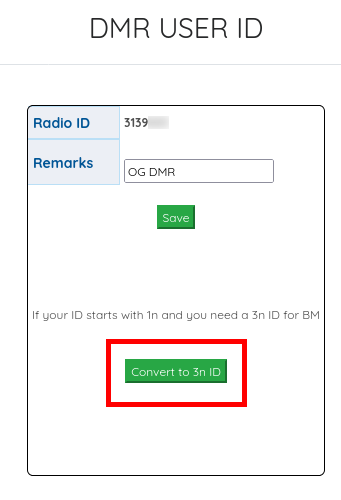 On the “DMR USER ID” popup screen, “If your ID starts with 1n and you need a 3n ID for BM” click Convert to 3n ID.
On the “DMR USER ID” popup screen, “If your ID starts with 1n and you need a 3n ID for BM” click Convert to 3n ID.
When the new ID is received, update codeplugs, radios, hotspots, and apps. Get this done sooner-than-later to avoid the end-of-year rush of those who procrastinated avoiding delays associated with a pending deadline.
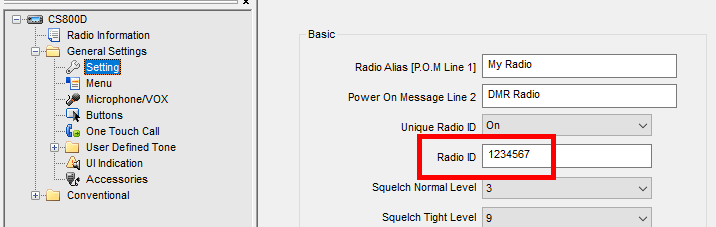
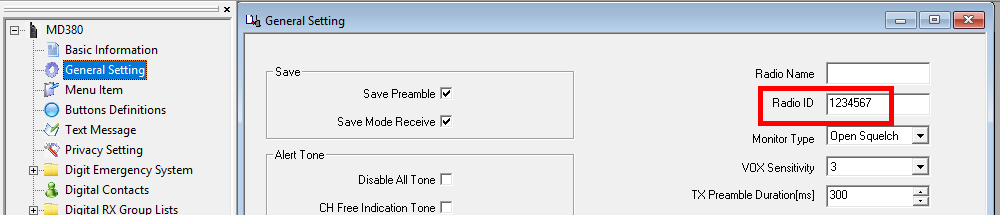
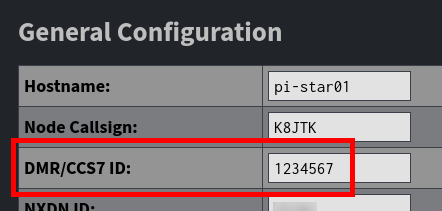
If there are any issues updating an ID or accessing a RadioID profile, open a ticket with RadioID support. Do NOT create a ticket with Brandmeister Self-Care because they won’t be able to help. Doing so will cause additional delays in obtaining a new ID and they will direct you to RadioID anyway.
I’m not sure if Brandmeister is going to contact users whom are still using IDs beginning with 1 or, more likely, just cut off those users to the Brandmeister network. In the past, it isn’t like them to communicate major system changes to users other than posting on a section of their site users don’t typically visit and users don’t frequently visit the Brandmeister homepage. It may end up being that RadioID might contact users, but I don’t think I’ve ever received communication from them either despite having a current E-mail address on both services.
Make sure to pass the word around to other DMR users, family members on DMR, clubs that have DMR IDs, organizations and clubs that use DMR or have DMR nets. Chances are a number of users will need to complete these steps. 1-in-5 in Ohio alone need to update their ID. One can use the Database Online Search (then click DMR User/RPTR ID Search) searching call signs (or other field) to notify friends/family/club members to update their DMR ID. If your ID is compliant, take this opportunity to log on to RadioID and check the accuracy of profile details.
Thanks for reading and 73… de Jeff – K8JTK