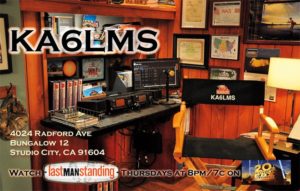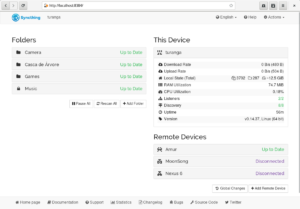One of the responsibilities of the Technical Coordinator in the Ohio Section is to submit something for the Section Journal. The Section Journal covers Amateur Radio related things happening in and around the ARRL Ohio Section. It is published by the Section Manager Tom – WB8LCD and articles are submitted by cabinet members.
Once my article is published in the Journal, I will also make it available on my site with a link to the published edition.
You can receive the Journal and other Ohio Section news by joining the mailing list Tom has setup. You do not need to be a member of the ARRL, Ohio Section, or even a ham to join the mailing list. Please sign up!
If you are an ARRL member and reside in the Ohio Section, update your mailing preferences to receive Ohio Section news in your inbox. Those residing outside the section will need to use the mailing list link above.
Updating your ARRL profile will deliver news from the section where you reside (if the leadership chooses to use this method).
Go to www.arrl.org and logon.
Click Edit your Profile.
You will be taken to the Edit Your Profile page. On the first tab Edit Info, verify your Email address is correct.
Click the Edit Email Subscriptions tab.
Check the News and information from your Division Director and Section Manager box.
Click Save.
Now without further ado…
Read the full edition at:
THE TECHNICAL COORDINATOR
Jeff Kopcak – TC
k8jtk@arrl.net
KA6LMS Special Event – Going QRT with a bang! … most certainly lived up to the name. Last Man Standing is a television sitcom starring Tim Allen. Tim plays Mike Baxter, a married father of three daughters and grandfather to a grandson. His character is an executive for a chain of sporting goods stores called “Outdoor Man.” John Amodeo – AA6JA is the producer of the show. As John tells the story, when the character of Mike Baxter was being developed, an aspect to this character was the ability to live “off the grid” in addition to fishing, hunting, and camping. John, being a licensed ham radio operator, proposed the idea of using ham radio to fill part of the character profile, and it was ultimately included in parts of the show.
This led to the factitious callsign for Mike, KA0XTT. The XTT was a throwback to one Tim’s former shows “Home Improvement” being formally (or ex) Tim Taylor, XTT. A small number of episodes included ham radio plots. Though shots of radio gear, QSL cards, and ARRL books are seen in the background of Mike’s office in nearly every episode. Ham gear seen in his office was fully functional according to Amodeo. Also seen on occasion was a setup in his basement and it was the focus of one episode.
 Featuring ham radio on the show lead to interest and resulted in a number of cast and crew members becoming licensed hams, including Tim Allen and Jet Jurgensmeyer – who was the second cast member to play Boyd on the show. I heard recently that Tim plans to use ham radio as backup communications in case of emergency between properties he owns. I can’t imagine Tim getting on the air and not causing a pile-up! With all those licensed operators, a club was formed by the cast and crew called the Last Man Standing ARC, KA6LMS.
Featuring ham radio on the show lead to interest and resulted in a number of cast and crew members becoming licensed hams, including Tim Allen and Jet Jurgensmeyer – who was the second cast member to play Boyd on the show. I heard recently that Tim plans to use ham radio as backup communications in case of emergency between properties he owns. I can’t imagine Tim getting on the air and not causing a pile-up! With all those licensed operators, a club was formed by the cast and crew called the Last Man Standing ARC, KA6LMS.
The show was originally carried on ABC stating October of 2011. Then unceremoniously canceled after six seasons despite being one of the highest rated shows on the network. ABC said it didn’t want to pick up the production costs but many believe it was canceled because – well, Mike Baxter was right leaning politically, the media’s least favorite candidate just became president. You put 2 and 2 together. The show returned in 2018 on Fox, where it ran for three more seasons and is scheduled to end its nine-season run on May 20, 2021. Unfortunately, in the transition, many cast members signed onto other projects and a good number of cast members were replaced or given recurring roles.
There were many criticisms by hams about the show including the lack of ham radio themed episodes. Episodes that featured ham radio came with complaints: ‘they were illegally transmitting and not identifying correctly.’ I love it that hams think ham radio appeals to everyone and that the world revolves around ham radio. When you talk TV shows it’s all about ratings – how many people are watching your show? To have a couple million viewers per episode is not going to cut it. There are not even a million licensed hams in the United States. The producers need to appeal to wider audiences of about 7 million viewers, otherwise there wouldn’t be any show at all. I’m thankful for the publicity we did receive. Want to make a prime-time TV show on a major network about ham radio? Do it. Let me know how that works out for you.
Over the years, AA6JA made many appearances on podcasts promoting the show, letting the ham radio community know the show loves ham radio and the ham community let him know we loved the show. For the many years of support, John wanted to do something special for hams as the show is winding down its final season. His idea became one of the biggest special events that many have ever seen and certainly the biggest where I had been involved.
The Last Man Standing Special Event started March 24, 2021 and ran through March 30th. This coincided with the taping of the final episode which also concluded on the 30th. All call districts were represented, KA6LMS/0 through KA6LMS/9. There was KA6LMS/On-Stage, KA6LMS/VE3, KA6LMS/VE7, and bonus stations of K6L, K6M, K6S, W6L, W6M, W6S (suffixes spelling out L-M-S) were all run by celebrity ham radio operators, contesters, and podcasters. This event covered HF, HF digital, VHF/UHF, VoIP digital, moonbounce, packet, and satellite. It was an all mode, all band special event. Final stats from the KA6LMS special event site:
LMS is in space! Over 134 Moon Bounce (with pile ups) and over 100 Satellite contacts including 7 packet QSOs through the ISS! LMS had over 88,056 QSOs! 50 States, 139 Countries, 1,864 Counties, 1,187 Grids, 9,840 Grids(6)
The AmateurLogic.TV podcast has been using my Digital VoIP Multimode Interlink System (DVMIS) for their Tuesday evening net. They asked early in the planning if they could use my system for a multimode QSO party as part of the Last Man Standing special event. Of course! At first, I didn’t think much of it because I had been a part of D-STAR/DMR/Echolink special event stations in the past. For the number of contacts made, I would have only considered those events to be moderately successful. No one anticipated what happened the night of March 27th.
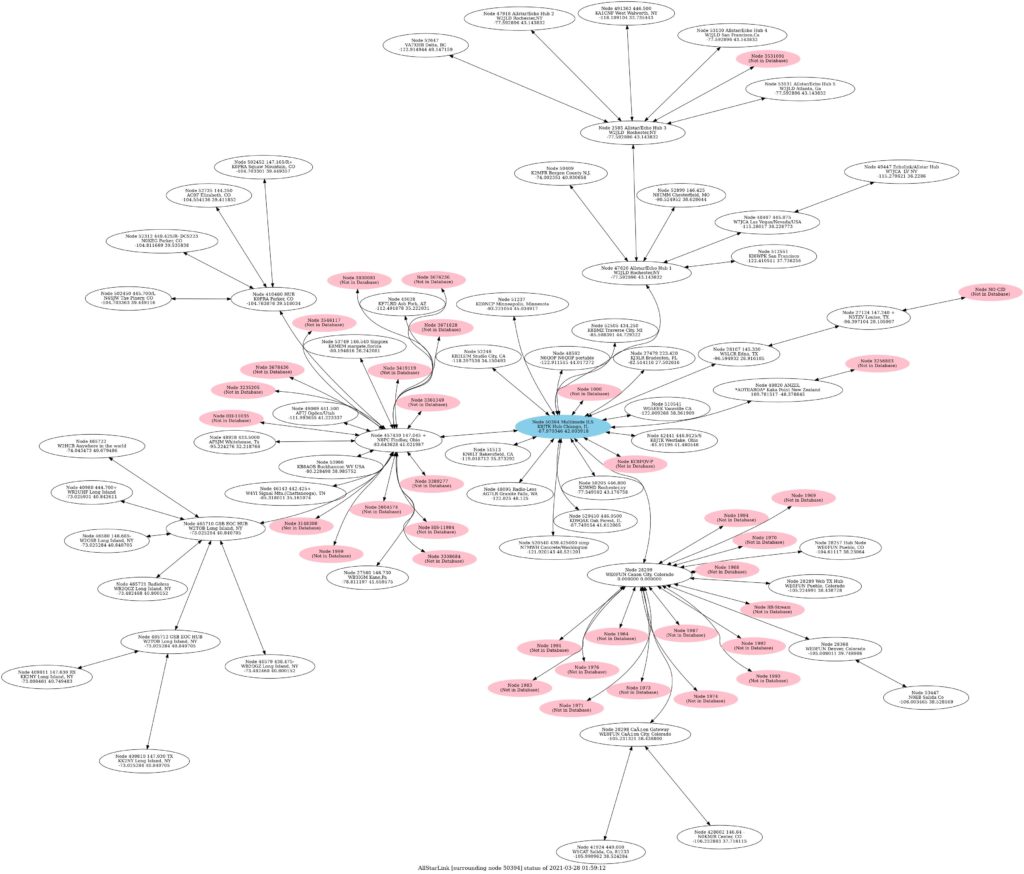
As the start of the QSO Party drew closer, more, and more, and more, and more stations were connecting to reflectors that are part of my system. I was able to count 300 stations connected into my system and wouldn’t be too farfetched to believe it was more like 500 total stations were connected! Taking into account where I could not determine number of connected stations (Brandmeister, TGIF) and other Echolink Conferences that linked into mine. Internet traffic send and received was close to 20 GB.
The event was WAY more popular than anticipated. The ALTV guys thought the QSO party would run 3-4 hours. It ran for just under 8.5 hours! and still had stations wanting to check in. The whole event was streamed live on YouTube. I don’t know how long the video will remain up but as of this writing it was still available.
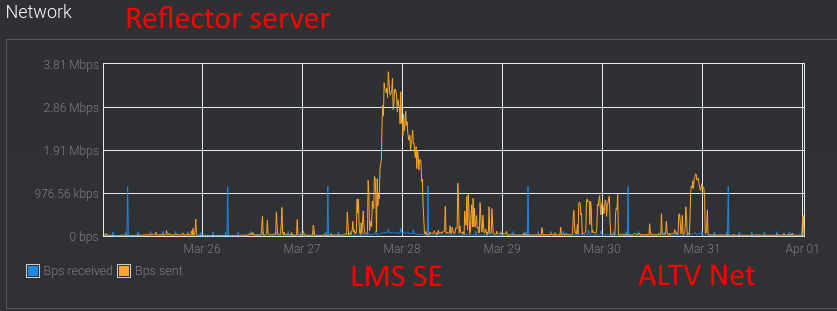
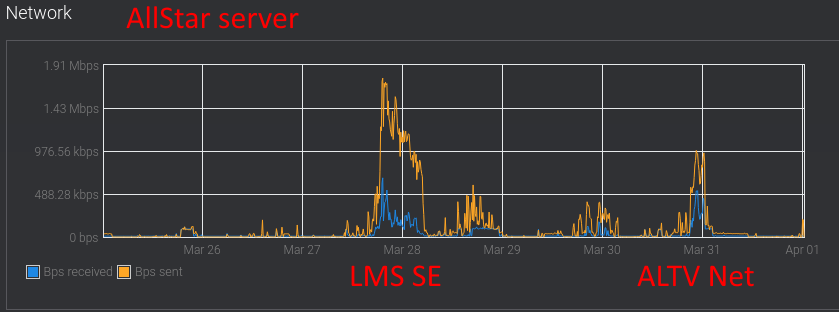
We learned some things:
1) Stations really need to listen and follow instruction. If you’ve worked any contest, DX, or special event, this is nothing new. When the net controller says ‘we’re going to pass it over to the net controller to begin,’ that is not the time for everyone to start throwing out their callsign where the net controller couldn’t break in for nearly 5 minutes.
2) Stations, mostly Echolink, need to eliminate courtesy tones, squelch tails, hang times, and the like from going out over the network. That caused problems where stations just ping-ponged back and forth. One transmitted their courtesy tone, then another with its hang time, etc. to over 500 Internet connected links. Set the repeater to use TX PL only when a signal is active on the repeater input and link radio to use RX PL COS to transmit audio.
3) AllStar gave me fits. The program segfaulted on me a couple times early on. For those not in computers/programming segfaults are very bad and often result in crashing the program or system. Haven’t gotten any advice how to troubleshot, but I have a couple things to try.
4) Wires-X stations got frustrated because they thought the link “wasn’t working” or had “one-way audio.” Being the proprietary closed-source implementation that Wires-X is, not being able to link that system using free and open source packages results in additional buffering that happens on the network, to the tune of 3 seconds. When a Wires-X transmission originates from that network, it is 3 seconds before the transmission is heard on the rest of the system. IF someone, within that 3 seconds, keys on any other mode – the Wires-X transmission is completely bumped from the system. Do I need to refer back to the ping-ponging mentioned above? In addition to being a popular event, it was almost guaranteed someone else keyed up before a Wires-X station could break in. If my system is used for a QSO party that large in the future, I would recommend not using Wires-X as a result and having those stations find alternative means.
Aside from those issues, my system handled the load without breaking much of a sweat. Wow, what an accomplishment! That’s going to be one I remember and talk about for a long time. It was a long day for me too as I had an early upgrade at work and by the time I went to bed, had been up for 24 hours. Closer to the end of the LMS event, the Amateur Television Network (ATN) linked into my system and transmitted around the world via ATN and on YouTube, all while working stations.
Thanks to the Amateur Logic.TV guys for their QSO party. Thanks to John Amodeo – AA6JA, everyone that put this event together and used their stations to make this event possible. Of course, thanks to everyone that participated making this event 88 thousand contacts successful! Certificates are now available for download on the special event website: http://gsbarc.org/lms/. John hopes to keep the Last Man Standing ARC and KA6LMS call on the air by doing other special events in the future.
Last but certainly not least this month, I would like to thank the Portage County Amateur Radio Service (PCARS) for having me at their meeting March 8th. They asked me to give a presentation on ham radio voice over IP (VoIP) and my interlink system. It was great to get out and travel to a meeting in person, though those who wanted could attend virtually. If you would like to have a VoIP presentation and demonstration of my interlink system, contact me at my email found at the beginning of this article. Already there have been new things added since the presentation.
That’s about it for this month. Thanks for reading and 73… de Jeff – K8JTK