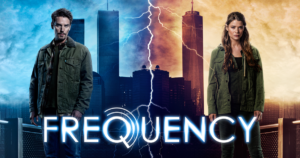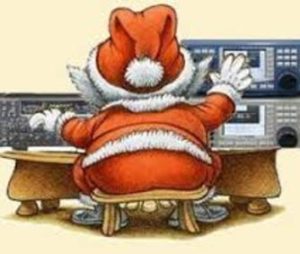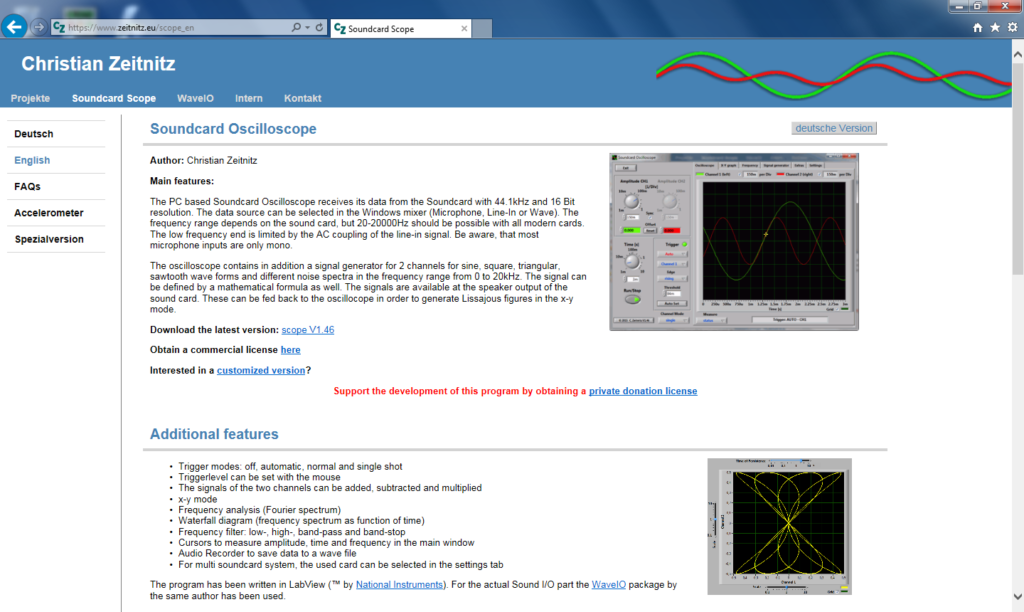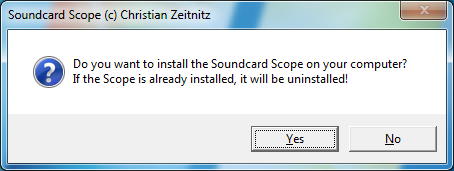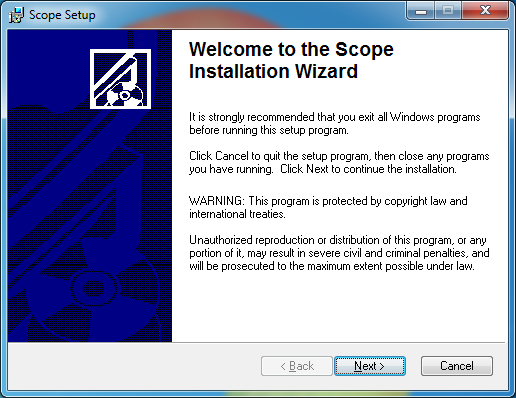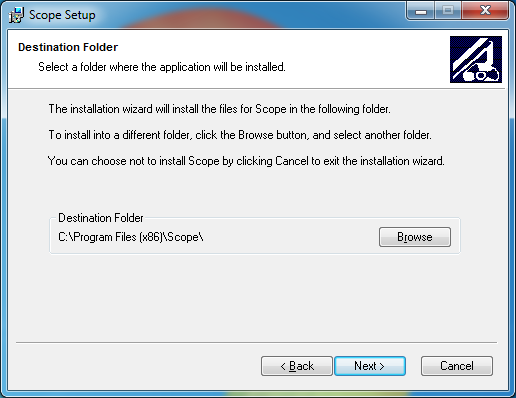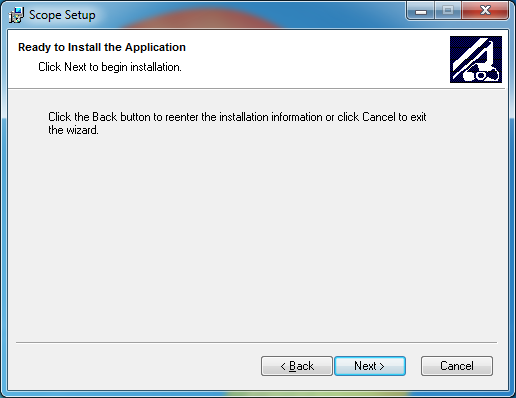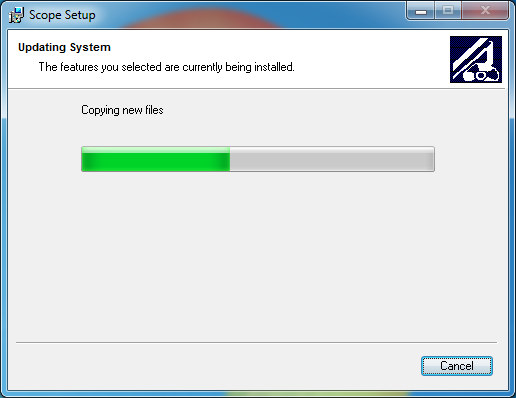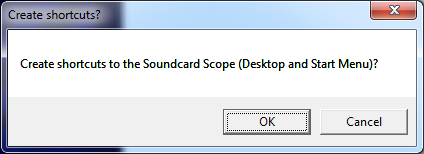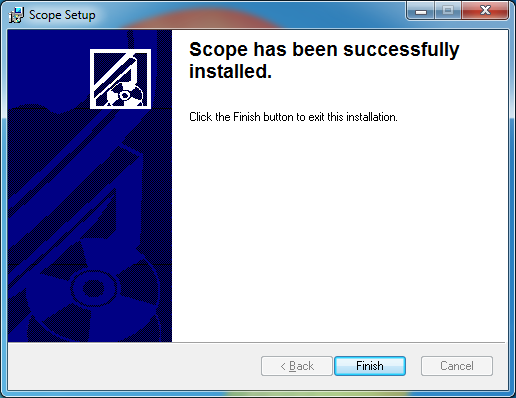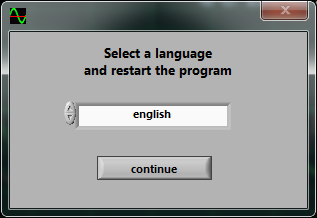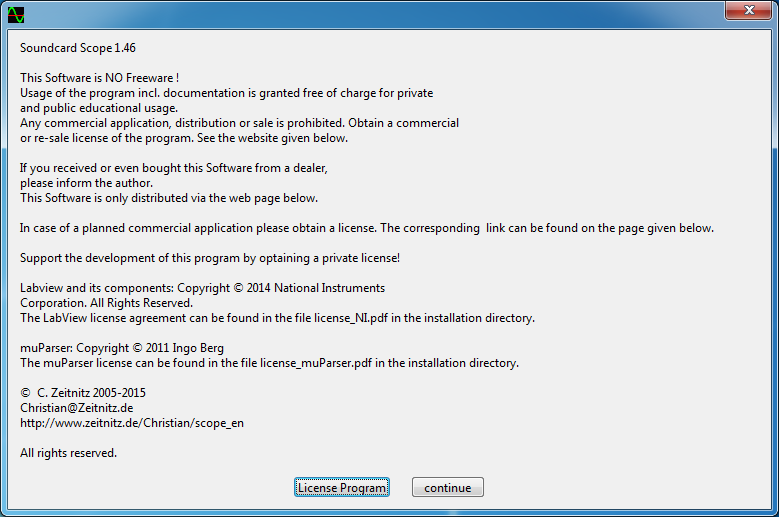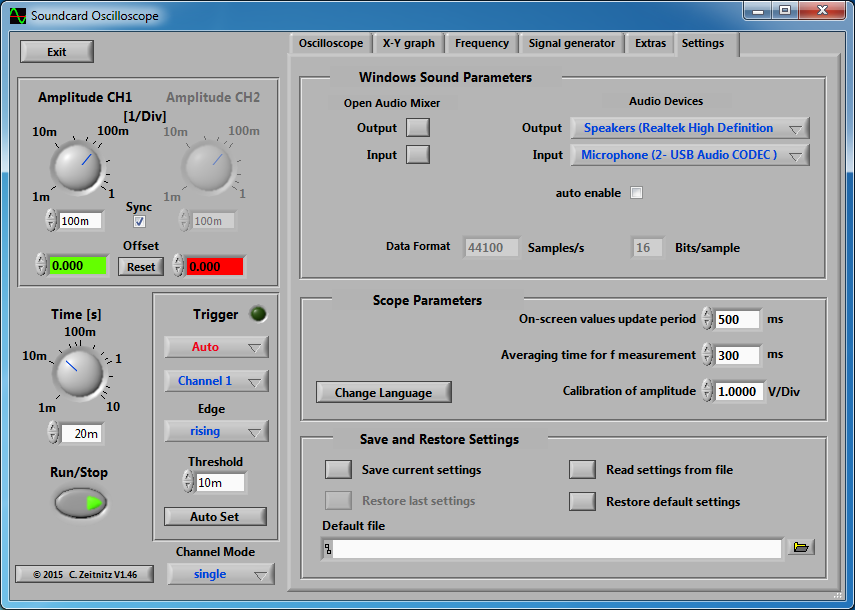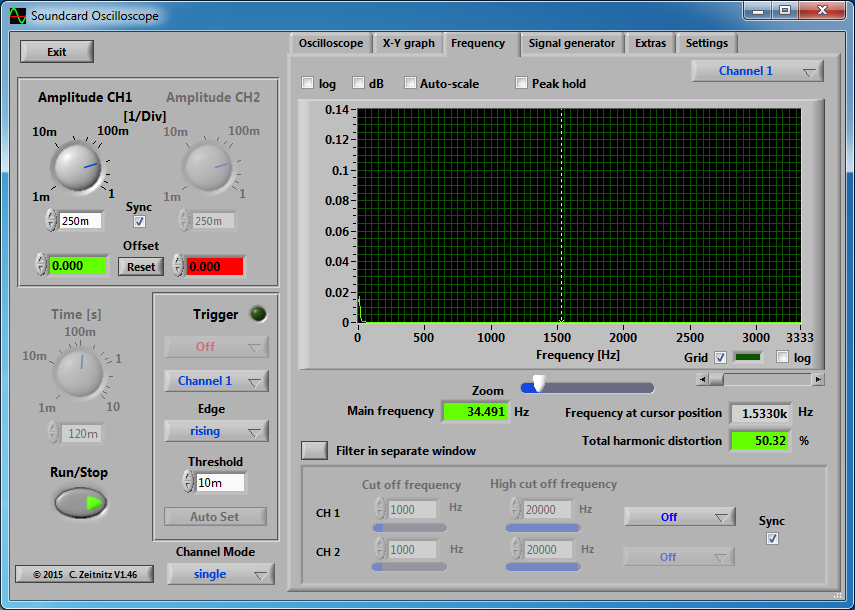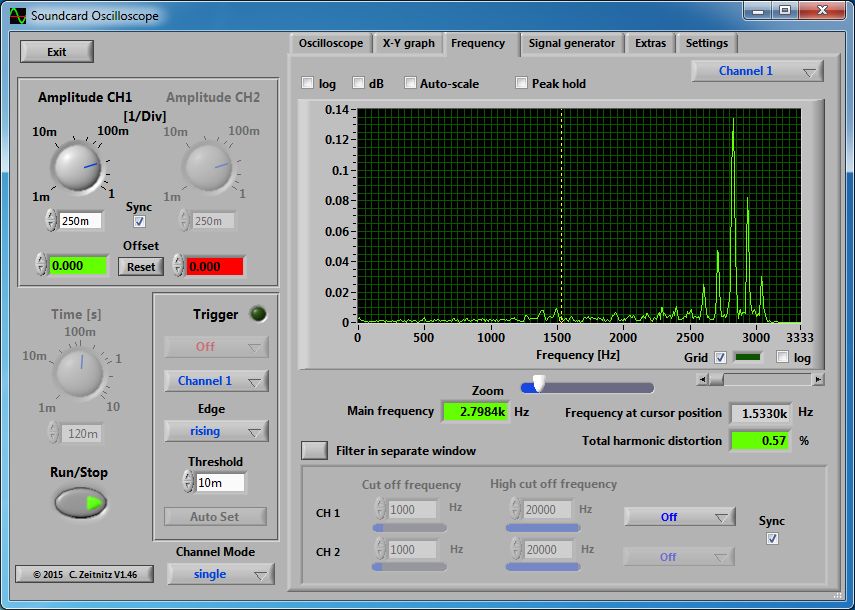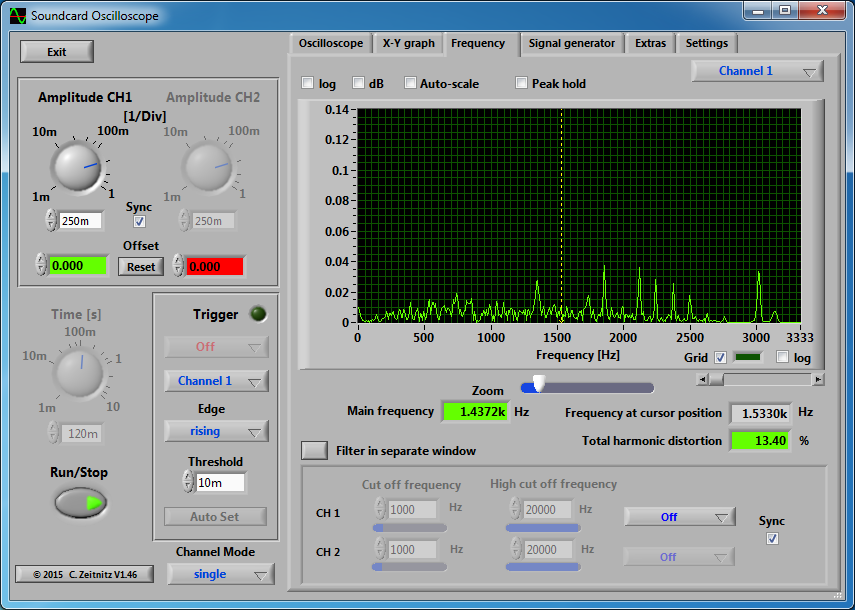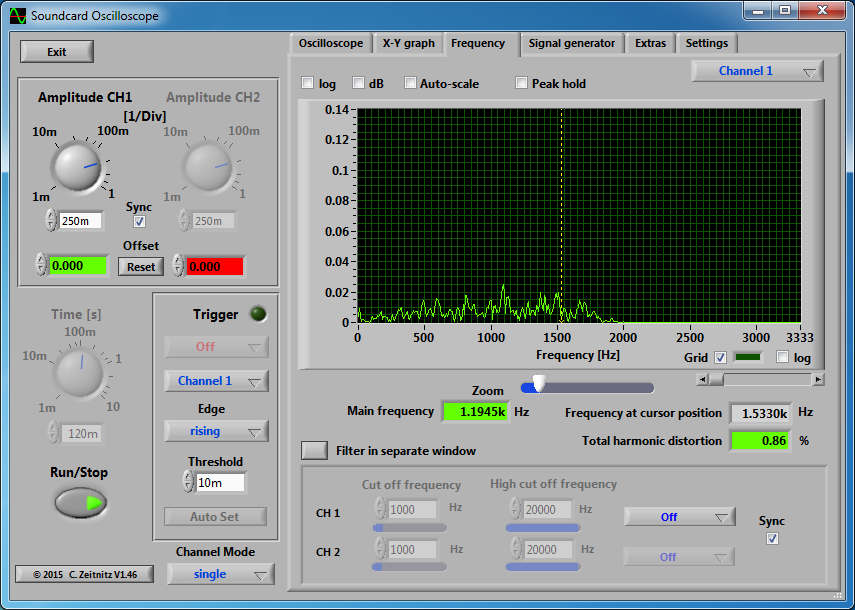One of the responsibilities of the Technical Coordinator in the Ohio Section is to submit something for the Section Journal. The Section Journal covers Amateur Radio related things happening in and around the ARRL Ohio Section. It is published by the Section Manager Tom – WB8LCD and articles are submitted by cabinet members.
Once my article is published in the Journal, I will also make it available on my site with a link to the published edition.
You can receive the Journal and other Ohio Section news by joining the mailing list Tom has setup. You do not need to be a member of the ARRL, Ohio Section, or even a ham to join the mailing list. Please sign up!
If you are an ARRL member and reside in the Ohio Section, update your mailing preferences to receive Ohio Section news in your inbox. Those residing outside the Ohio section will need to use the mailing list link above. Updating your ARRL profile will deliver news from the section where you reside (if the leadership chooses to use this method).
- Go to www.arrl.org and click the Login button.
- Login
- When logged in successfully, it will say “Hello <Name>” in place of the Login button where <Name> is your name. Click your Name. This will take you to the “My Account” page.
- On the left hand side, under the “Communication” heading (second from the bottom), click Opt In/Out
- To the right of the “Opt In/Out” heading, click Edit
- Check the box next to “Division and Section News.” If it is already checked, you are already receiving the Ohio Section Journal.
- Click Save
- There should now be a green check mark next to “Division and Section News.” You’re all set!
Now without further ado…
Read the full edition at:
THE TECHNICAL COORDINATOR
Jeff Kopcak – TC
k8jtk@arrl.net
Solar Cycle 25 is here. The previous solar minimum was reached around 2018-2019 with the official end of Cycle 24 marked as December 2019. Being locked at home for the last two years didn’t line up with great propagation. I used the solar minimum to catch up on many non-ham radio related projects and things I’ve been putting off, many I’ve written about in these pages. Now that solar activity is on the rise, so goes my operating time – making contacts great again.
I did not have an operational HF station until mid-2014. I upgraded to General and Extra in 2008. Only used these privileges to be an Extra class VE. When my HF station was operational, it was at the peak of Cycle 24. I could hear both sides of a QSO, all check-ins during a Net, and was making sideband contacts with the Middle East. All with 100 feet of wire between some trees in the backyard at 100 watts max. Then 24 started to decline and the bands turned to crap. It was hard hearing all stations on a net aside from a moderately strong net control station. Nets lasted only a fraction of the time. Zero 10-meter contacts made where I had previously spent good parts of weekends operating there. This was my first experience with solar maximums and minimums.
Our nearest star, the sun, goes through cycles of activity that typically last 11 years. Scientists give these cycles numbers. Cycle 24 wrapped in 2019, signaling the start of Cycle 25. Periods of low sunspots are called minimums, while periods of many sunspots are maximums or peaks. Sunspots are areas of reduced temperatures caused by the rising of magnetic fields below the sun’s surface.
What does this have to do with propagation? When the sun is inactive or quiet, the electron density of our ionosphere decreases. This makes contacting DX stations more challenging, even impossible. The ionosphere is responsible for refracting signals, HF especially, over greater distances. When the sun is active with sunspots, it charges the ionosphere making it easier to contact DX stations.
Starting around 2021, I noticed bands were picking up. Meaning it was easier to make longer distance contacts and generally more activity on the bands was observed. These early beginnings of Cycle 25 offer a preview of what’s in store for the remainder.
It’s been very beneficial for me. As of this writing (end of April), I’ve racked up nearly 250 FT8 contacts this month. Many flock to popular watering holes: 20, 40, even 80-meters. I will spend time on the not-as-popular bands here in the US: 12, 15, and 17m. I do this mostly to rack up Logbook confirmations for Worked All States on each band and working toward achieving DXCC in general. One evening on 12-meters this month, I worked 16 FT8 DX stations in under an hour. I can’t ever recall it being that active. It’s hard to find an open spot on the waterfall while operating on 20 & 40 at times.
On the side of sideband, I frequently check into the Cincinnati Liars net. This net is hosted by the West Chester Amateur Radio Association, the same group which has a club station at the VOA museum and gives tours during Dayton. This should be a stop for every Hamvention visitor. I’m able to hear all stations that check-in from the opposite side of the state very well, including a station that frequently checks in from Cedar Rapids, IA. The net typically runs about 8 to 10 check-ins. The net assembles starting at 8pm eastern on Tuesdays around 3.835+/-. Exact frequency can be found using the NetLogger application.
12, 15, and 17-meters typically shutdown by the time I get on the air in the evenings. Recently, they’ve been open hours past sunset. I worked Jersey (the island of) and Kenya which are all-time new ones for me on 17 and 12 respectively.
While sunspots were down, I would have terrible luck at times connecting to Winlink gateways. One time, I was halfway down the list of available gateways before I made a successful connection – well into the yellow of reliability for those HF Winlink users. Last six-months, I’ve had very good luck connecting to Winlink gateways while sending messages using the network. Check out my February OSJ article for information on Winlink nets. Direct peer-to-peer messages to stations in West Virginia and Virginia have been very easy to accomplish as of late.
QRP operators (5w or less) will benefit from these improved conditions. I’ve seen many stations operating Parks on the Air. These stations typically have to operate lower power due to portability requirements of operating on battery or, at least, without amplifiers. It will be easier for QRP and portable operators to make contacts with improved propagation.
It’s a perfect opportunity for regular operators to look at improving their stations as well. New and improved antennas for 10, 12, 15, and 17-meters are relatively inexpensive to acquire or easy to build. Don’t forget about 6 & 10. I’m looking forward to making more sideband contacts with DX entities, which I apparently did early on after setting up my station, though I operate mostly digital now.
Propagation predictions are used to determine the best time of day and frequency to contact a DX station. I use VOACAP to estimate the best time for finding new DX entities/countries. I’m not a contester, however these predictions are used by contesters to point their antennas, taking advantage of best propagation in order to maximize number of contacts and score. A quick tutorial for those unfamiliar with using the VOACAP site:
-

Circuit Reliability graph of my Kenya FT8 contact on 12m (VOACAP) Drag the red marker to roughly the TX station location (your location)
- Drag blue marker to roughly the RX station location (DX station)
- Alternatively: input location/grid/latitude & longitude along the top
- To the right, select the mode and power desired
- Click Antennas and select antennas that closely match those at the TX and RX locations. If RX station antennas are unknown, leave at defaults.
- Check Settings for any specific characteristics to be included in the circuit calculation. I leave them at default.
- Finally, click Prop Chart
This presents a Circuit Reliability graph noting probability of reliable communication on a certain band given a time of day. Chart option selects a specific band. The REL (reliability) and REL LP (reliability via long path) lines predict times of reliable communication. More details about VOACAP is available on the main page with a downloadable Windows application for more accurate predictions using specific antenna modeling.
It’s not easy to predict how Cycle 25 turns out, even scientists are not sure if it will be good or bad. If my experience is any indication, it’s looking verrry good. I’ve confirmed a handful of DXCC entities and all-time-new ones for myself. Optimists hope for a return of Cycle 19 from the ’50s. I wasn’t around however an article in the April 2021 edition of QST on Cycle 25 indicated it was spectacular. I’ll be happy with a repeat of mediocre Cycle 24. One thing is for sure, all license classes can benefit and join the fun. Novice and Technicians have access to: CW on a couple HF bands, parts of digital & FM on 10-meters, and of course all of 6-meters. If you’re fortunate to hear our Section Manager speak at a hamfest or forum, he’s stated ‘this might be the last solar cycle that I’ll be around for.’ I’m hoping for many more beyond 25. Either way get on the bands, operate, and have fun!
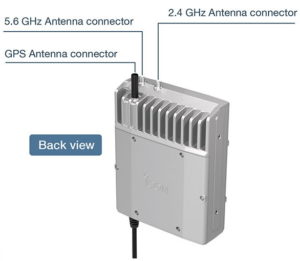
One of my favorite radio vendors, ICOM has announced the SHF Project. This project is building RF modules for the 2.4 and 5.6 GHz bands with embedded GPS receivers. This means ICOM is likely creating devices used for ham radio mesh networking. Those bands are commonly used for Wi-Fi networks with some non-shared allocations for ham radio. It’s nice to see ICOM is still devoted to the ham radio community buy innovating and coming up with different types of devices. Currently, inexpensive mesh devices from commercial vendors are readily available. Replacing the stock firmware with modified firmware, these devices are easily re-purposed for use with ham radio mesh networks. The ICOM site states there will a demo available in their booth at Hamvention this year. I’m looking forward to seeing their offering.
Speaking of Hamvention and Dayton, assuming governments don’t try to sequester us to our homes, again, I look forward to seeing everyone at Hamvention. It’s been two long years and it will be a welcome return as hamfests have been making a comeback over the last year.
Thanks for reading, get on the air, and 73… de Jeff – K8JTK