One of the responsibilities of the Technical Coordinator in the Ohio Section is to submit something for the Section Journal. The Section Journal covers Amateur Radio related things happening in and around the ARRL Ohio Section. It is published by the Section Manager Scott – N8SY and articles are submitted by cabinet members.
Once my article is published in the Journal, I will also make it available on my site with a link to the published edition.
You can receive the Journal and other Ohio Section news by joining the mailing list Scott has setup. You do not need to be a member of the ARRL, Ohio Section, or even a ham to join the mailing list. Please sign up!
If you are an ARRL member and reside in the Ohio Section, update your mailing preferences to receive Ohio Section news in your inbox. Those residing outside the section will need to use the mailing list link above.
Updating your ARRL profile will deliver news from the section where you reside (if the leadership chooses to use this method).
Go to www.arrl.org and logon.
Click Edit your Profile.
You will be taken to the Edit Your Profile page. On the first tab Edit Info, verify your Email address is correct.
Click the Edit Email Subscriptions tab.
Check the News and information from your Division Director and Section Manager box.
Click Save.
Now without further ado…
Read the full edition at:
THE TECHNICAL COORDINATOR
Jeff Kopcak – TC
k8jtk@arrl.net
What the heck is Hamshack Hotline? As you might have guessed by the name, it may have to do with a Ham’s shack and phone calls. Good guess because that is correct! Hamshack Hotline, often abbreviated HH, is a free VoIP telecom phone service put together for the ham radio community by hams. Similar services to Hamshack Hotline offer regular telephone service via VoIP (Voice over IP) but charge monthly, per minute (albeit small) fees and regulatory fees.  Hamshack Hotline offers a way to enhance or augment communication between hamshacks, Emergency operation centers, National Weather Service Skywarn spotters, club members, and allow experimentation with VoIP devices and protocols.
Hamshack Hotline offers a way to enhance or augment communication between hamshacks, Emergency operation centers, National Weather Service Skywarn spotters, club members, and allow experimentation with VoIP devices and protocols.
John – K1WIZ got together with some ham buddies and decided it would be neat to experiment with an IP PBX service and started Hamshack Hotline in February 2018. An IP PBX service is an Internet based Private Branch Exchange. PBX’s were on-premise solutions used by businesses to provide internal communications. This allowed employees to pick up their desk phone handset, headset, or activate the speakerphone, dial an extension, say 2-4 digits typically, and connect to another employee’s desk phone. This was very useful during times when making outside calls was very costly. There wasn’t always “free calling.” Companies and households would be charged per call or per minute. A local PBX would interface with the public switched telephone network (PSTN) provided by a national, regional, or local telephony carrier allowing employees to make calls to any other phone number. Today, PBX services are almost all IP or packet-based systems and providers are cloud based meaning the Internet provides connectivity. Advantages include cheaper service, more features, and more connection options including mobile phone connectivity with an  app.
app.
Built on Asterisk, the same platform used for AllStar Link in Ham Radio and Small-Medium Business (SMB) phone systems, Hamshack Hotline offers traditional telephony functionality like full duplex phone calls, direct extension dialing, voice mail, notifications, Email notifications of voicemails, device flexibility, and FAX. There is no PSTN access through Hamshack Hotline. An amateur radio license is required limiting access only to licensed radio operators. A hard phone (also called a Desk Phone) which interacts with a configured phone service provider or providers and an Internet connection is required. Yes, the Internet is required to use system features and to make calls – as with any IP phone service. Wired is somewhat more reliable when cellular circuits get overloaded, though any Internet IP connection can be used as connectivity. When using Hamshack Hotline over costly bandwidth connections (such as cellular or 4G) during a call, data is always being exchanged at about a rate of 66 KBits/sec each direction, for a total of 120 KBits/sec. This includes quiet periods or when the phone is on mute. Data is constantly flowing during the duration of the call.
Architecture of Hamshack Hotline has changed over the years as popularity has grown. There were around 650 lines two years ago and 850 at the beginning of last year. HH Phone book shows just under 1,400 lines as of this writing. Most are located in the US with 3-5 new lines added per day. All servers are “trunked” together, meaning all can dial extensions on other servers and be connected. Today there are 4 servers: HHUS serves the US and Americas, HHEU for Europe, and HHAP in Hawaii serving Asia Pacific. These servers are for approved and supported devices of the service.
The fourth is HHX run by Jeff – VA3ISP and is the “experimental” server. Experimental requires much more knowledge of PBX and VoIP systems. It offers the ability to integrate unsupported endpoints like Polycom, Grandstream, and softphones using an app called Groundwire on Android and iOS. Credentials to the experimental service are provided and that’s it – no Help Desk or device support. To use the experimental service for a softphone, a hard phone line MUST be established on the network first.
Like traditional phone services, Hamshack Hotline offers Bridges which are similar to round-table conference or web conferencing services. They offer simultaneous full-duplex conversation, as opposed to half-duplex of most ham radio operations. Bridges can be public or private requiring PIN access to an executive board conference, for example. Both Hamshack Hotline and AllStar Link are Asterisk based. Allstar nodes can be connected as an “RF link” using Asterisk dial strings. AllStar can be connected to RF transmitters for ham radio and can act as radio-less hub nodes. A phone user in an EOC or local weather office can connect, listen, and interact with RF connected users through AllStar Link.

Before we get too far down the road and I start hearing the cries of ‘this is not ham radio.’ Hamshack Hotline does not intend to replace any communication methods. Most hams stop at ‘when something uses the Internet, it’s not ham radio.’ It’s ham radio to me if it’s putting out RF. Hamshack Hotline doesn’t put out RF at its core so it doesn’t fit my definition of ham radio. Intent of this service is to “augment” methods by conserving primary communication channels – keeping them clear, placing back channel and managerial chit-chat offline. Aside from a way to chat with friends, the service is geared toward public service events and incidents where Emcomm is needed (flooding, power outage, weather events) and Internet communications are still possible between two endpoints. Additionally, it can automatically send voicemail blasts or paging instructions for an EOC activation, coordinate Skywarn activities, or simply notify members of regular club meetings. It also benefits those who are restricted from antennas in condos, apartments, or HOAs. Hamshack Hotline works well over ham radio MESH networks if there is an Internet route in and out of the network.
Section Technical Specialist and ARES Data Manager, Jim – W8ERW, has mentioned Hamshack Hotline many times in his OSJ articles. He has encouraged its use across the Sandusky and Seneca county areas. Hamshack Hotlines are installed in both EOCs and a conference bridge setup for event coordination. The phone bridge was used to coordinate events leading up to State Emergency Tests (SET) between team members. A curated list of import Hamshack Hotline extensions and bridge extensions is published and available to members as a quick reference.
Many of your Section Technical Specialists are on Hamshack Hotline: Bob – K8MD (who told me about HH initially), Tracey – W8TWL, Jim – W8ERW, and myself – K8JTK. Extensions can be found in the phonebook.
Ham Shack Hotline setup is easy and reasonably cheap. If you are thinking of joining, create an account on the HHOPS Helpdesk system and read through the Knowledgebase articles. There are some key articles that touch on issues such as satellite-based Internet connections and high latency connections which function poorly or not at all with the service.
First, purchase a supported phone or phone adapter. All can be found used on Ebay. The device must be UNLOCKED and factory reset. This is very important! Sometimes passwords are used to keep users out of messing with the configuration of their deployed phone in a business setting. Clearing those passwords are a low priority, if at all, before the equipment is removed, refreshed and resold. This will result in tracking down the seller for the password or, worst-case, loss of investment if the phone cannot be unlocked. A list of supported devices is listed in the Hamshack Hotline Knowledgebase here. If you don’t have an account, the list as of this writing with recent used pricing:
- Cisco SPA-112 – 2 Line Analog Telephone Adaptor – $30-40
- Cisco SPA-303 – 3 Line voip desk speakerphone – $30-50
- Cisco SPA-504g – 4 Line voip desk speakerphone – $30-60
- Cisco SPA-514g – 4 Line voip desk speakerphone – $30-90
- Linksys/Cisco SPA941/942 – $20-30
- Cisco SPA525G etc – $50-100+

The Facebook group and Mattermost chat service often have deals from members who want to resell hard phones to hams and is a place to obtain community support. Some phones feature Power over Ethernet (PoE), Gigabit Ethernet passthrough, or a color screen. A little research is required depending on desired features.
When the phone arrives, a ticket requesting provisioning of an extension is required. Open a New Ticket and select “HHUS (USA) New Line Request.” You will need to provide phone model, your call sign, the MAC address of the phone, and your location information for the map. A MAC address is a unique identifier of each network interface device. Technologies used in networking have unique MAC addresses including Ethernet, Wi-Fi, Bluetooth, and 4G interfaces. It’s easiest to take a picture of the MAC address sticker on the phone. If there is no sticker from the manufacturer, the MAC address can be found in the phone’s setup menu. Press the button on the phone that looks like a document, select item 10 Product Info, then 5 MAC Address. The web interface is another way. With the phone connected to the network, in a browser enter: http://<ip-address-of-phone>/ or http://<ip-address-of-phone>/admin/ . These may vary depending on phone model. If all else fails, look at the MAC, IP, or DHCP table in your router when the phone is connected to the network. Submit the ticket and your line will be provisioned with the next available extension number. The Helpdesk system is almost always shutdown during the holidays to give the support staff time off. Plan accordingly.
When the line is provisioned, a TFTP file will be created on their Helpdesk server with your phone’s MAC address. TFTP is an old way of sending a file to a device and often used as a boot configuration file for devices. This file configures the phone for use with Hamshack Hotline. The HHOPS representative will let you know when the file is created and instruct you to follow the provisioning guide for that phone in the Knowledgebase. A URL will be entered into a web browser similar to this:
http://<ip-address-of-phone>/admin/resync?tftp://apps.wizworks.net/spacfg-$MA.cfg
This tells the administrative web interface of the phone to resync phone functionality against the “spacfg-” file found at that Internet address. “$MA” gets expanded by the phone to fill in its own MAC address, that way each file remains unique on the server. It is not recommended to provision a device using TFTP over the Internet because of the lack of encryption and authentication, but it is effective. If the download completes successfully, the phone will reboot and you will be on the Hamshack Hotline system!
In general, you do not need to make configuration changes in your Internet router such as port forwarding. However, if you have more than the basic router/firewall provided by the ISP, you will have to make configuration changes and should have an idea of those changes. The need for changes will become obvious when you enter the URL from the provisioning guide and the phone doesn’t reboot after a couple minutes. A TFTP helper and/or port forwarding may need to be enabled for the incoming configuration connection. Once the phone is configured, these provisions can be disabled as the phone will use the locally stored configuration on subsequent reboots. If you want to re-provision the phone at a later time, the same router/firewall changes will need to be re-enabled. Communication is handled by the phone reaching out and establishing connections with Hamshack Hotline servers. If any outgoing connections are allowed by your firewall, there will be no need for additional router/firewall changes for normal operation.
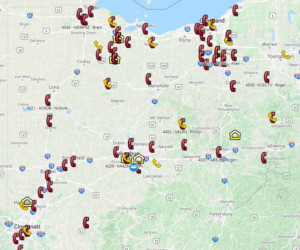
Once connected to Hamshack Hotline, what can you do? Check the phonebook or map for stations you know and give them a call! Over the air RF Links can be dialed and attempt to make contact over RF. RF Link configurations require *99 to transmit and # to stop transmitting via the phone’s keypad. Extension 94000 connects to Brandmeister DMR talkgroup 31688. A DMR radio or ID is not required to transmit. Your audio will be heard where other users monitoring the talkgroup can respond. Lastly, there are public bridges where you can meet other Hamshack Hotline users. Extensions 300, 302, and 314 are “Public” bridges 1, 2, and 3 respectively.
I purchased a Cisco SPA-514g after Dayton 2018 and have been on the system ever since. My extension is 4293 if you want to test your setup or chat. It’s best to email me for a sked or leave a voicemail. The 514 phone is capable of 4 lines. In addition to Hamshack Hotline, I configured a line to access my AllStar node. It allows me to dial in, monitor, and control my node while freeing up radios to monitor other frequencies.
The Hamshack Hotline service went through growing pains as it became popular rather quickly. In response, they reconfigured and added servers to the network. Since then, I have not noticed any connectivity problems. Instructions in the Knowledgebase are mostly complete, though in some cases there are errors. They don’t seem to be in a hurry to update the documentation. While troubleshooting is a valuable learning process, it’s frustrating assuming the documentation is correct only to find out it is not correct. I try to keep in mind that Hamshack Hotline is a ham radio project. All infrastructure and support are provided by volunteers who have fulltime jobs and families.
The project has a tri-fold brochure to hand out at a club or Emcomm group meeting to drum-up interest in giving Hamshack Hotline a try. Shoot me an email or leave a voicemail at x4293 to test your Hamshack Hotline or to chat!
2020 ARRL Great Lakes Convention
The Great Lakes Division Convention and Hamfest 2020 sponsored by the Toledo Mobile Radio Association will be here soon. It is a two-day event with ARRL Great Lakes Convention Forums on Saturday, March 14, 2020 followed by the Toledo Hamfest on the 15th. I’ve been asked to give two presentations back-to-back on Saturday. Tentatively, the first on the Raspberry Pi and how it became a popular device with makers followed by NBEMS philosophy. I’m very proud of both presentations. The NBEMS philosophy has been presented as training in the Ohio Section and adopted by other ARES groups in other Sections. Details, locations, times, and tickets are all available on the convention’s website. Hope to see you there!
Oh, IRLP…
On the topic of VoIP systems, the Internet Radio Linking Project (otherwise known as IRLP) has been a pay-to-play system. They use a PGP key system to authenticate and allow users on the system. According to their FAQ, there are two ways to obtain PGP keys to the IRLP system: “IRLP PGP keys are only assigned to users that support IRLP, either by purchasing IRLP hardware or by making a donation to the project.” I had some experience with IRLP and felt I could build a node from scratch. I inquired about making a financial donation to the project to obtain a key and was told “no.” O.. OK. Sometime later, I purchased hardware in the form of an SD card from the IRLP website with the approved operating system and my legally assigned PGP key, great! I played around with that for a while but was more intrigued with AllStar. The AllStar distribution I choose offered a way to setup an IRLP node using a legitimate PGP key – though they warned this may not be sanctioned. I setup my IRLP node on the AllStar/HamVoIP distribution and was good for a little over a year. Well, this was “no Bueno” to the IRLP folks and they had enough. Sometime around the first of the year, IRLP removed PGP keys from the system for nodes who were not using approved IRLP hardware, including myself.
Most reasons given for taking such action are outlined in a posting to the IRLP Groups.io Message board. Non-IRLP connections reduced their ‘security policy.’ If the policy is to have a closed network with only approved hardware on the system, mission accomplished. ‘Links were non-RF links.’ Some might have been, mine was an RF link. This one got to me: “HAMvoip also seems to have created an informal network of passing around IRLP Boards so folks could surreptitiously obtain keys without buying the IRLP hardware. Then harvesting the PGP keys for use in an unauthorized software package such as HAMvoip.” I WILL NOT condone, support, or have any remorse for those who fraudulently obtained or generated keys to the system, if this was indeed taking place. No one has yet outlined the details of how these fraudulent keys were generated and installed. From my experience, I obtained my legally generated PGP key when I bought my SD card. It had to be created from administrator who, I’m presuming, authorized that key on the IRLP system because I did not create any key and my private key remains unchanged. If I had to jump through that hoop to be approved by an administrator, how were others getting around that? No details. IRLP was able to revoke my legitimate [public] key system-wide. This argument seems suspicious.
I’m a little more than miffed that I paid their tariff to access the IRLP system and now am blocked until I rebuild my node with only approved hardware. Only then I can obtain a new, valid key to the system. It is true that I did not follow, to the letter, using only approved IRLP hardware and software. That’s their right to revoke my access, as it is their system.
Some replaced old or aging IRLP hardware with other systems or Raspberry Pi computers acting as repeater controllers. Others, like myself, wanted to have more linking flexibility and options. As it turns out, when IRLP removed keys for non-IRLP hardware from the key ring, without ANY advanced notice, they brought down a repeater during an emergency EOC net. Response was basically: you were doing something we didn’t like “So you should not have been surprised” (link, same as above). Showing disregard for emergency communications and banning experimentation – two foundational pillars of the Amateur Radio service – there is no reason to support this type of behavior. I would actively remove IRLP from all communication plans and utilize more open linking systems.
Thanks for reading and 73… de Jeff – K8JTK
