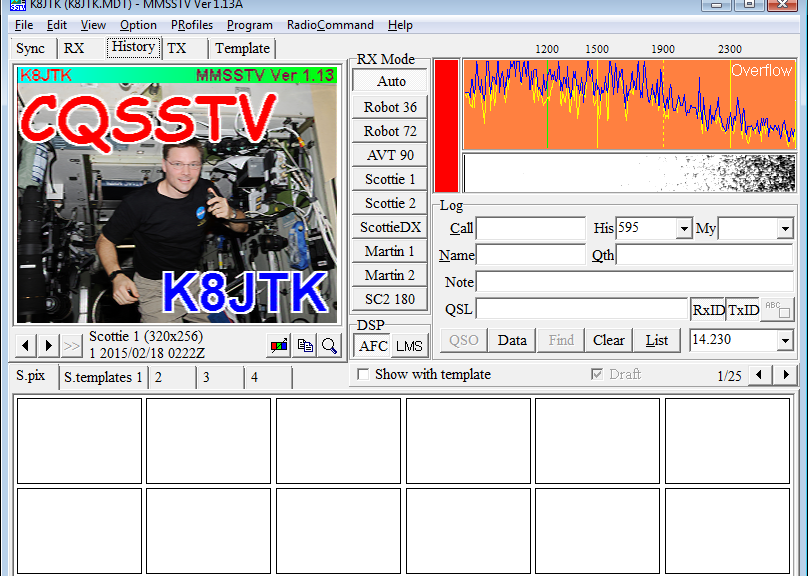Slow-Scan TV presentation.
Framework
The framework I chose to use for the presentation slides is called reveal.js. It is an HTML framework meaning it will run in any HTML 5 capable browser. Looks a little better than a PowerPoint presentation.
Navigation
Useful navigation keys in the presentation. In addition to navigating with the keys below, you can swipe (tables/smartphones) or use the navigation arrows on screen in the lower right.
Toggle full screen: press [F11].
Advance to the next slide: press [n] or [SPACEBAR].
Go back to the previous slide: press [p] or press and hold the [SHIFT] key while pressing the [SPACEBAR].
Display presentation overview: [ESC] then use the arrow keys or mouse to select a slide. [ESC] again will exit overview mode.
Links
Clickable links are colored in blue text.
Presentations
Three variations are available: presentation version is viewable in a browser. Printable version for printing or saving in a different format (Chrome, Chromium, and variants compatible only). Finally a PDF version.
They may take some time to load because I left original images untouched and some were a couple MB in file size.
Slides
The presentation is about 45 minutes in length.
Presentation version
Printable version
PDF version
This presentation was given at the following meetings:
Lake Erie Amateur Radio Association on 9/27/2016.
Geauga Amateur Radio Association on 9/25/2017.