One of the responsibilities of the Technical Coordinator in the Ohio Section is to submit something for the Section Journal. The Section Journal covers Amateur Radio related things happening in and around the ARRL Ohio Section. It is published by the Section Manager Scott – N8SY and articles are submitted by cabinet members.
Once my article is published in the Journal, I will also make it available on my site with a link to the published edition.
You can receive the Journal and other Ohio Section news by joining the mailing list Scott has setup. You do not need to be a member of the ARRL, Ohio Section, or even a ham to join the mailing list. Please sign up!
If you are an ARRL member and reside in the Ohio Section, update your mailing preferences to receive Ohio Section news in your inbox. Those residing outside the section will need to use the mailing list link above.
Updating your ARRL profile will deliver news from the section where you reside (if the leadership chooses to use this method).
Go to www.arrl.org and logon.
Click Edit your Profile.
You will be taken to the Edit Your Profile page. On the first tab Edit Info, verify your Email address is correct.
Click the Edit Email Subscriptions tab.
Check the News and information from your Division Director and Section Manager box.
Click Save.
Now without further ado…
Read the full edition at:
THE TECHNICAL COORDINATOR
Jeff Kopcak – TC
k8jtk@arrl.net
Since its release, the Raspberry Pi 4 has had a couple problems. It’s not the first device in the lineup to have hardware problems. Raspberry Pi devices are single-board computers that are about the size of a credit card. The smaller Raspberry Pi Zeros are about the size of a 9-volt battery. Created to foster Computer Science in schools, they have become very popular with robotics, weather monitoring, and even ham radio. Size makes these devices very portable, they draw minimal power, and cost anywhere from $10 – $75 for a high-end model. In addition, they are capable of running Linux which makes them a great substitute for single applications or toying around with Linux – versus using older PC hardware consuming more power.

Dubbed the Xenon Death Flash, electromagnetic radiation penetrated the wafer-thin packaging of an on-board chip responsible for switching regulation. Taking a flash picture of the Pi would cause the entire board to shut down. A Power over Ethernet (POE) Hardware Attached on Top (HAT) module had major power fluctuations and delivered significantly less power to the USB ports than normal. The POE HAT was delivering 200mA. 500mA is standard through a USB 2.0 port.
This time around, the Pi 4 lineup was released but not all the necessary drivers were made available in the official Raspbian Operating System. A minor annoyance. This is an easy fix in software and corrected shortly after release.
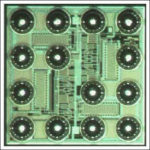
The issue that received all the press: USB-C power port on the Pi 4 didn’t follow published specifications. USB-C connector is a symmetrical connector meaning it is reversible. Designed to deliver high power for charging, digital audio, digital video, and high-speed data. Android users are familiar with these connectors as phones in the last 4 years utilize USB-C replacing the Micro USB connector. Popular on PC docking stations as it allows the laptop to be charged while driving multiple HD monitors, including audio, utilize high speed Ethernet, and regular USB connections – all at the same time. E-marked (or electronically marked) cables will connect more of the 24 pins found in the USB-C connector unlocking features like additional power. These cables are found on power supplies of advanced devices such as Apple MacBooks and other laptops. These USB-C E-marked cables were a problem for the Pi. Non-E-marked cables worked fine.
In February, it was officially announced that a fixed model was available for the USB-C problem. How do you tell which board has the fix? That’s a little more complicated. Speculation is that board version 1.2 is the fixed revision. If you feel up to modifying an existing board by hand, that can be done too (insert standard disclaimers here). Best advice was to get a newer board and try it with an E-marked cable. Good going, guys.
That’s it, right? Not so fast. I found a post over at Hackaday that reported cranking up the HDMI resolution jammed the Pi’s own Wi-Fi. Using a display resolution of 2560×1440 (QHD resolution), the Wi-Fi drops out. At that resolution, the Pi emits noise in the range of Wi-Fi channel 1. Using a different channel might work but causing unnecessary RFI to other Wi-Fi users is unacceptable. The Raspberry Pi Foundation acknowledged the issue and issued a firmware update a few weeks later. Update the Pi using: sudo rpi-update at the command line if you haven’t done so in the last number of months.
I get it, designing things is hard especially devices that cost $35 and USB-C specifications running 329 pages. You would think the spec thoroughly covers power delivery but it does not. Consumers hope these issues would come out in testing and be fixed before they make a purchase. Working in the Information Technology field, likely these problems were observed in testing but was shrugged off as an ‘anomaly’ or ‘unable to reproduce’ or ‘affects a limited number of deployments.’ When the problem makes it into production and customers start complaining because everyone can now reproduce the problem, it gives customers a bad feeling about the device and company. Especially repeat offenders.

Unfortunately, the Great Lakes Division Convention and Toledo Hamfest was canceled in March due to the closure of the state. In my Raspberry Pi presentation, I was going to cover general tips when experiencing issues operating your Pi. They often boil-down to: crappie components. Stop buying the cheapest option overseas and expecting grade A+ performance!
90% of the time, problems are power related. “Under-voltage detected!” in the system logs are the result of an under powered 5V power supply, one that cannot deliver consistent voltage, insufficient AWG power lines of the USB cable, or both. Early Pi’s (Pi 1) can get away with a 1A power supply. Pi 2 & 3 really need a 2A. Pi 4 need 3A USB-C. The Pi’s will only draw as much power as needed.
Everyone forgets about the USB/power cable from the supply to the Pi. Not all cables are created equal! Power supplies with wired cables can be assumed to carry the full output of the supply to the device. A power supply can output 2A but the connecting USB cable is likely limiting power delivery due to the wire gauge. For delivery of 2A to the Pi requires a cable rated 28AWG/24AWG. This is printed on the cable itself. The first specification is the data cable wire gauge (28AWG) and doesn’t matter for carrying power. The second specification (24AWG) is the power cable gauge. Unless specifically printed on the cable, cables can be assumed to be a lesser 28/28 specification. A lower number is better in this case.
This is the reason a cell phone will seem to charge slower. I had an OEM cable that came with a new cell phone rated 28/28. The phone would charge for hours. When I upgraded to a 2A power supply and a 28/24 cable, it was charged in under 90 minutes from drained. This only really apples to Android devices because they use standard connectors. Genuine Apple chargers and Lightning cables will meet Apple’s specifications for device charging.
It is hard to find the AWG rating because most sellers don’t list it. One place that does list that spec is Monoprice. This Type-A to Micro Type-B cable will work for a Raspberry Pi (not 4) as a replacement cell phone USB charging cable. Keep the cable as short as needed. Don’t use 15 feet when 6 will do because it will reduce the amperage that reaches the device.
Crashes and SD card corruption problems are often attributed to bad power too. However, the aforementioned quality of the component itself also plays a role. Look for SD cards with lots of positive ratings. Most often recommend are SanDisk SD cards. I’ve had no reliability issues with G.Skill cards either. Quality 32GB MicroSD cards are under $10 these days. Validate the card is at least “class 10” which is usually signified on the card itself by a “C” and a “10” in the middle of the C. They come in classes 2, 4, 6, 8, or 10 – with 10 being the fastest. UHS (Ultra High Speed) cards are on the market and are slightly more expensive at over $20 for a 32GB UHS-3. UHS will have a “U” with a “1” or “3” in the middle. Class 10 and UHS 1 are equivalent in write speeds at 10MB/s.
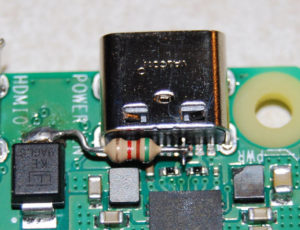
Pi 4 generates significantly more heat than their predecessors. I’ve heard estimates of 50% more heat is generated while idle compared to the Pi 3. Many cases include a fan which is a moving component that could fail and be a problem if the device is at a hard-to-reach location. Heat sinks are an alternative, assuming decent airflow. The Raspberry Pi Blog includes tips and updates to lessen CPU temperature.
Does your project require the latest and greatest Pi board? Consider the project. Will all that processor power and memory be utilized? An upgrade to a USB-C power supply is required for power and micro-HDMI cables/adapters if you plan to connect a monitor to a Pi 4. It may come down to price. I see many places currently charging more for the Pi 2 and Pi 3 than a 4. Pi 2 is sufficient for headless wired Ethernet applications. Pi 3 if a little more CPU or Wi-Fi/Bluetooth features are needed.
Pi 3 and 4 boards include a 64-bit processor. As of this writing, the Raspberry Pi foundation has not made an official 64-bit Operating System release. Though a beta is available. The Pi 3 boards have been out since February 2016 and the Pi 4 boards since June 2019 – and there’s still no official 64-bit OS? A 32-bit OS can only address 4GB of RAM (4,294,967,296 possible addresses) and no Pi had more than 4GB. Other images for the Pi have taken advantage of the 64-bit processor. The Pi foundation still recommends the 32-bit OS for all Pi devices.
An announcement at the end of May unveiled a new Pi 4 addition, an 8GB RAM version for $75. Some minor improvements were made but the device is basically the same as the other Pi 4 versions. A 64-bit OS will be needed to address all 8GB of RAM though. In the same announcement, the official Raspberry Pi Operating System images are now renamed to “Raspberry Pi OS.” It will no longer be referred to as “Raspbian” though the name will probably stick around out of habit. The name change will likely be gradual over time. A card I burned with the new Raspberry Pi OS still referenced Raspbian in /etc/os-release.
Next time I’ll talk about (mostly) ham radio things you can do with the Raspberry Pi.
Thanks for reading and 73… de Jeff – K8JTK
