Read the rest of the series in the DMR in Amateur Radio series category.
Planning on picking up a new DMR radio at Dayton? DMR saw growth due to inexpensive offerings of quality radios at last year’s show. I suspect this year will be no different with new offerings from vendors and many more groups supporting DMR. How many of you know the terminology and could program a radio from scratch?
Passing around a code plug makes the mode seem plug-and-play and it’s a great way to get started. Relying on existing code plugs leaves most of us unable to change the configuration of our own radios. What happens if you need to change programming, add a repeater, the code plug information is old, or wrong?
Here I’ll explain DMR concepts and terminology as it relates to the Ham Radio service. Next, I’ll walk through programming an example repeater and hotspot for devices like the SharkRF OpenSpot, DVMega, and DV4Mini. This series is intended for the beginner to better understand the technology by providing practical reasons and examples. These won’t be tied to a specific radio or repeater though there will be differences between vendors, models, repeaters, networks, and configurations in practice. Consult the repeater owner with specific questions.
About DMR
Digital Mobile Radio is an open digital mode standardized by the European Telecommunications Standards Institute (ETSI). It was first published in 2005 and is used in commercial products around the world. Open means the specifications are available for anyone to use, modify, add, or remove features as one sees fit. DMR uses two-slot Time-Division Multiple Access (TDMA) allowing two channels in 12.5 kHz of bandwidth using the AMBE+2 proprietary codec (or vocoder, voice encoder). TDMA is old cellphone technology in use before LTE and GSM. “Spectrum efficiency of 6.25 kHz” is often used which is ‘blah blah’ marketing speak for ‘it really uses 12.5 kHz, half the time.’
ETSI’s objective was to have a low cost, interoperable, digital system. In reality, manufactures added their own proprietary features that make their radios non-interoperable with other manufactures. Motorola’s system is called MotoTRBO which is a DMR capable radio with their own proprietary features. Motorola did not create nor invent DMR but they help bring it to the U.S.
DMR is the first time a commercial system was adopted for ham use. Most of the terms heard in relation to DMR are carryovers from the commercial world. In comparison, D-STAR and Fusion were specifically designed for ham radio use. D-STAR, Fusion, and DMR are all open standards. This means commercial gear is setup for commercial users while ham gear is setup for the way hams use radios. All three use the proprietary AMBE codec allowing 12.5 kHz wide transmissions. DMR achieves two simultaneous transmissions in the same bandwidth. D-STAR uses the AMBE codec while DMR and Fusion use AMBE+2.
D-STAR has an Internet and networking component accessible by users built into the standard. This includes an APRS-like position reporting system called D-PRS. Fusion can transmit pictures messages, and position information to other stations. DMR data features in ham radio are underutilized. Up to this point, text messaging was the most widely used data feature. The Brandmeister network is the first network to begin taking advantage of position reporting data.
Most associate the openness of a standard with how many vendors sell equipment, which is an inaccurate assumption. There have been devices since D-STAR became popular that could turn any analog radio into a digital radio, including repeaters. Now, how much does that equipment cost is the more likely driving popularity factor.
Is it legal?
I hear this issue come up from time-to-time in the Ohio section. I’m sure many more have the same question. DMR is legal (in the U.S.) under Part 97 as of a decision issued on June 9, 2014 by the FCC in docket FCC-14-74. This decision modified Part 97 rules to allow emission types that cover DMR: FXD, FXE, and F7E into Sections 97.3(c) and 97.307(f)(8). Any further questions, please consult an ARRL legal or technical resource.
Keep in mind however, the DMR ID transmitted by the radio IS NOT a legal FCC ID. It’s analogous to kerchunking a repeater without identifying. There must be an identification using voice or something in the data stream must contain the station’s call sign. This includes identifying when linking and unlinking systems. D-STAR and Fusion transmissions contain the call sign in the data stream. Repeaters ID with CW like analog repeaters. The DMR ID in the data stream does not contain a valid FCC call sign and therefore does not constitute valid identification under Part 97. The transmitting station’s name and call sign may appear on your radio display, it still does not make for valid identification. See “Contacts” for more on displayed names and call signs.
Radios, CPS, and Code plugs
 Inexpensive DMR radios are easy to come by. There are over 40 manufactures producing DMR equipment. The TYT (Tytera) MD-380 is the most popular ham friendly option for $100 at R & L and Universal Radio – remember to support your local dealers. Connect Systems radios are pricier but come with actual support and a wider selection, including mobiles. The super-cheap Baofeng DMR radios are just like all other Baofengs, crap.
Inexpensive DMR radios are easy to come by. There are over 40 manufactures producing DMR equipment. The TYT (Tytera) MD-380 is the most popular ham friendly option for $100 at R & L and Universal Radio – remember to support your local dealers. Connect Systems radios are pricier but come with actual support and a wider selection, including mobiles. The super-cheap Baofeng DMR radios are just like all other Baofengs, crap.
Repurposed radios or new radios that appear on the market will work with the ham radio infrastructure. The radio must cover the appropriate VHF/UHF band and be “DMR Tier II” compliant. DMR Tier I is unlicensed 446 MHz in Europe, similar to FRS. Tier II, aka conventional, is licensed services needing higher power and IP Site Connectivity (IPSC) using the Internet for site linking. Tier III builds on Tier II adding trunking capability and advanced data services.
It’s estimated that 95% of all DMR repeaters in the U.S. are UHF with few VHF. Popular radios are only single band – a commercial carry over because commercial licenses usually cover a single band. Dual band DMR radios should be available by Dayton (2017). In the state of Ohio as of this writing, RepeaterBook is showing 60 DMR repeaters: 3 VHF, one 900 MHz, and the remaining are UHF… so make sure you pick up a UHF model.
To update settings and memories in all DMR radios requires a computer, programming cable, and Computer (or Customer) Programming Software referred to as “CPS.” CPS is the later version of RSS (Radio Service Software) which was used by radio programming professionals and commercial radio resellers. Front Panel Programming (FPP) is a software enabled setting allowing programming via the radio’s front panel. This method allows modification of important programmed functions but not all, so a computer is still required.
The radio utilizes a code plug which is a small program containing radio settings, repeater configurations, Talk Groups, contacts, power outputs, Color Codes, PL tones, signaling methods, and more. A code plug is similar to programming a ham radio with RT Systems or CHIRP. Settings and memories are programmed into the software then downloaded to the radio. Code plug is a Motorola term when physical jumpers were plugged into old radios enabling certain options. Later microprocessor based radios moved the settings internally but the term still stuck referring to radio settings. Today, they resemble small relational databases where settings and data are interrelated and interdependent. Making a change in one area may impact other settings that rely on that data. Next in this series will be programming a sample code plug.
In general, code plugs are radio specific. A TYT MD-380 will work on a MD-390 because the internals are almost identical. However, Connect Systems is not going to work in a Motorola or Hyterra. The newer a radio or less popular a radio is will make it harder to find preprogrammed code plugs.
DMR radios, unless specifically labeled, are not compatible with other ham radio digital systems like D-STAR and Fusion. Advancements are being made to incorporate all digital modes into a single radio by third-party developers.
Registering
Every user on any DMR network requires a CCS7 ID commonly referred to as a “DMR ID” or “radio ID.” CCS stands for “Callsign Communication System” (or Call Connection Service) and is a subscriber identification containing 7 digits. Users registered in Ohio are assigned 3139xxx, where ‘xxx’ is a 3-digit consecutive ID. Ohio used up all 3139xxx IDs and has rolled over to 1139xxx. One might note that the Ohio Statewide Talk Group has the ID 3139! This radio ID has its place on D-STAR, DMR, and Fusion networks but the reasons are beyond introductory level. The CCS7 is a universal ID that will work on any DMR network.
If you don’t already have a DMR ID, follow the instructions on the DMR-MARC registration site [Updated: registration site is now at RadioID] DO NOT REQUEST multiple IDs for a single callsign! Hotspot devices or different radios don’t need separate IDs. Obtaining an ID may take up to 3 days and the process can be started even before buying a radio. If you think you might already have an ID: on the registration page, click the “Database” link, click “User Database,” and search using your call sign (current or previous). To change the registered information for a call sign, use the “Contact Us” link.
Repeaters, c-Bridges, and Networks
In order to program a DMR repeater into a DMR radio, a couple pieces of information about the repeater are needed. To program an analog FM repeater into a ham radio, a user needs the repeater transmit frequency, offset/receive frequency, and PL/DCS tone configuration to access the repeater. Different information is required for a DMR repeater: Color Code and Talk Group configuration is needed. The functionality of a PL/DCS tone is replaced by a “Color Code” (CC) or “Colour” when in Europe. There are 16 possible Color Codes, 0-15. A DMR repeater cannot be Color Code-less. Like PL, the Color Code must match the repeater or the repeater cannot be accessed.
Configuration of the repeater depends on the c-Bridge or network it is connected to. C-Bridge is a communication device to route calls between different networks. There are many ham radio c-Bridges: DMR-MARC, DCI, NATS, CACTUS, K4USD, Crossroads – for example. Some c-Bridges explicitly define repeater configuration, including limiting available Talk Groups only to certain regions. For example, “Rocky Mountain regional” may not be available on Ohio repeaters. Other c-Bridges allow owners leeway in their configuration. User linking is done via Talk Groups or reflectors. Repeaters cannot be linked to directly by other repeaters or hotspots.
Brandmeister is a decentralized network of master servers. Master servers are different from a c-Bridge but an oversimplification is they both provide similar linking functionality. The Brandmeister name is synonymous with DMR but it cross-links with other networks and digital systems like D-STAR and APRS. Work is being done on linking Fusion and P25. All Talk Groups and reflectors on Brandmeister are available to all repeaters and hotspots connected to that network.
As with any linked repeater system, there are significant time delays in fully establishing connections. On an analog repeater system with multiple voted inputs, it will take two or three seconds for the system to fully come up. From the time the radio is keyed, the signal has to reach the inputs, the inputs reach the voter, voter decides which input is the strongest, bring up the transmitter(s), and all receiving stations pick up the repeater’s signal. Fast-keying is one of my pet-peeves where a transmitting station quickly keys their radio and starts talking. Receiving stations only hear the last letter or two of a callsign. Delays are even longer when networking and routing packets is involved over a wide area. This is true for any networked mode: D-STAR, DMR, Fusion, Echolink, AllStar, or IRLP. When first establishing connection on a repeater, first key up for 2 to 3 seconds before saying or doing anything to being up all links. Once links are established, they tend to react quicker so that delay can be dropped to 2 seconds on subsequent transmissions.
Another note when linking DMR systems, at the time a repeater or hotspot is connected, an existing transmission might be taking place on that Talk Group. Nothing would be heard by the station that linked. They think the Talk Group is free and end up disrupting an in progress QSO by calling another station. At the point the system is linked to a Talk Group with a transmission in progress, nothing will be heard until the first station unkeys. After linking, wait a minute while making sure the Talk Group is not already in use before calling.
At some point, you will be ‘bonked’ from a repeater. This is the tone a radio might emit after attempting to access a repeater. There are many reasons for being bonked: repeater didn’t respond because it is offline, wrong Color Code is programmed for the channel, out-of-range of the repeater, an incorrect Talk Group/time slot configuration is programmed, Talk Group doesn’t exist, someone could be making a private call, or there is some other error in the radio configuration. Most likely reason: another Talk Group is in use on the same time slot.
More information about repeaters and time slots is in the “Talk Group” and “Time Slot” sections.
Repeater owners: one big problem with DMR has been the lack of information on your repeater. It’s pointless going through the trouble of putting up a digital repeater and not telling people how to access it. Post the Talk Group layout, how to access them, and include any other procedures users should follow. Post this information on a website, use RepeaterBook or RFinder as both have provisions for listing Talk Groups. It can make all the difference in attracting new users.
Time slot (TS)
Time slots allow two conversations on the same repeater, on the same frequency, happening at the same time, and be completely separate from each other. This is what people refer to when they say ‘DMR is two repeaters in one.’ A time slot can be thought of as a ‘channel.’ Each repeater has two time slots or two channels. A user can only access one time slot at a time. Two Talk Groups cannot be accessed on the same time slot simultaneously.
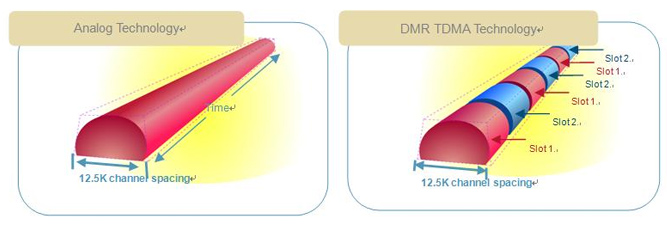
Each time slot occupies the signal for less than 30ms at a time. Within a 60ms window on a repeater: time slot 1 is transmitted for 27.5ms, then a gap of 2.5ms, time slot 2 is transmitted for 27.5ms, another 2.5ms gap, and then repeats with time slot 1. The human ear cannot detect that small of a gap in audio. A repeater transmits both time slots even though one channel is in use and the other idle. This cuts down on the on/off keying of the repeater. User radios, on the other hand, transmit for 27.5ms each 60ms window. This results in extended life of the handheld battery.
Talk Group (TG)
A way for groups of users to be separated on each time slot, without distracting or disrupting other users, is to use Talk Groups. A commercial example would be a baseball stadium. The ball park might have services like facilities management, guest services, security, first aid, concessions, traffic, and ushers all using the same radio system but the conversations are completely independent. Not all services would be using the frequency at the same time for the entire game. Each radio stays muted until their assigned Talk Group appears on the frequency, then it would unmute or activate for that transmission. Their radios would have the ability to switch over to another Talk Group. Security might need to alert first aid of a guest injury or guest services may need to notify facilities of an issue in one of the suites.
Ham radio Talk Groups can be created for any purpose and usually fall into the categories of wide-area (worldwide), regional (North America, Midwest), or a particular purpose (Ohio Statewide, XYZ club). There can be many Talk Groups available on a repeater time slot. Time slot 1 could have 5 while time slot 2 may have 25. Some c-Bridges organize wide-area Talk Groups on time slot 1 with regional, local, and special use on time slot 2.
Locals are unique and only heard on that repeater, not routed to the network in most cases. Special use includes Parrot and audio test. Parrot repeats received audio by the repeater. Audio test is a Talk Group linked to an online audio meter by the Northern California DMR Group (NorCal DMR). This has been deprecated because Brandmeister Hoseline has an audio meter for each Talk Group. Hoseline lets anyone listen to any Brandmeister Talk Group with a web browser: https://hose.brandmeister.network/. It is the “firehose” of Talk Group traffic.
The larger an area served by a Talk Group, the more repeaters and time slots are tied up simultaneously. Ohio Statewide keys about 60 repeaters at once. Calling and worldwide Talk Groups could be in the thousands and should be thought of as the 146.520 of DMR. Etiquette is to make contact then move to another Talk Group or a reflector. Tactical or TAC Talk Groups are used for longer QSOs and nets as they tie up the least number of repeaters and are selectively linked-up by repeater users.
Repeater configuration includes static Talk Groups – always connected, and dynamic Talk Groups – commonly referred to as PTT (push-to-talk). Dynamic are linked by a user for a period of about 15 minutes. After 15 minutes of no local activity, that Talk Group is dropped and the repeater returns to the static group on that time slot.
C-Bridges and networks tend to keep the same Talk Group numbering (ID) and allow cross-patching to others to keep things consistent. This means Ohio Statewide is the same group and ID on DMR-MARC, DCI, K4USD, Brandmeister, and others.
Brandmeister offers the flexibility for any two radios to key-up on a random Talk Group ID and essentially create their own Talk Group. This can be done using any Brandmeister connected repeater or hotspot. This Talk Group is not hidden or private because it will show up on Hoseline allowing anyone to listen in and any other stations can join in too. A list of known Brandmeister Talk Groups is provided in the links section.
Reflector
Update 2/2021: Brandmeister has dropped reflector support at the end of 2020. This information would still be applicable to other networks that use reflectors.
As described in the repeaters section, some c-Bridges severely limit the Talk Groups a repeater can access. What happens when you’re traveling to Florida and want to talk to your buddies back in Ohio? Or worse, talk to a buddy in England? Talk Group options become limited to wide-area ones which tie-up a lot of repeaters for a lengthy QSO. Reflectors are a way to solve this problem.
Similar to D-STAR or IRLP reflectors, nodes are connected in a round-table style configuration. When one station transmits, their signal is transmitted by all other connected nodes. So far, these sound like Talk Groups. The difference is reflectors are available worldwide and repeater users have to specifically link and unlink a reflector. This means only repeaters and hotspots connected to that reflector are tied up during transmissions and not thousands of repeaters on world-wide Talk Groups.
Reflectors are a 4-digit ID that begins with a 4, 4xxx. Not every c-Bridge has granted reflector connectivity. DMR-MARC and Brandmeister have this ability. Some reflectors are cross-patched to Talk Groups on Brandmeister so either the reflector or Talk Group ID can be used. Reflectors are seldom used on Brandmeister because of the availability of all Talk Groups to all repeaters and hotspots on the network. However, reflectors still serve the intended purpose if a station isn’t in range of a Brandmeister repeater.
Contacts
There are three call types in DMR: Group Call, Private Call, and All-Call. Each is a contact within the radio. A Group Call is a transmission from one radio to a group of radios. These instantly link-up dynamic Talk Groups when PTT is pressed. When you press PTT on Ohio Statewide (3139), all other radios configured for 3139 unmute. All-Call is a carryover from commercial and is programed into supervisor radios allowing the ability to make a call to all radios on the same time slot regardless of talk group. All-call is not used in ham radio.
Private Call is a call from one radio to another radio using the other radio ID (see Registering). In ham radio, that ID is associated with an individual. To return a private call, that users’ radio ID must be stored and selected in the radio. These calls are routed to a user’s last known location on the network, like D-STAR call routing. If someone keyed a DMR repeater in Dayton, then travels to Cleveland, the private call is still routed to the Dayton repeater. Private calls are generally discouraged and even disabled on some repeaters. They tie up a time slot and could clobber an existing QSO. Other users will have no idea why they cannot access the time slot. Private calls are acceptable between hotspots because they are lower profile with only a few users. The DV4Mini can receive private calls but didn’t seem to know how to handle returning a private call.
A common issue I hear on DMR all the time is ‘I don’t see your name and call sign on my display. I must be doing something wrong!’ This behavior depends on the contacts stored in the receiving radio. To see the transmitting station’s name or call sign on the radio display, that radio ID must be setup as a contact in the receiving radio. When the radio receives a radio ID in the contact list, the Contact Name is displayed in place of the radio ID. If the radio ID is not in the contact list, the radio displays what it knows which is the seven-digit radio ID that comes across as part of the data stream in the transmission.
The MD-380 for example, has room for 1,000 contacts which is a carryover from commercial. Most police departments and businesses don’t have more than 1,000 radios in their fleet. Ohio has 1,400+ registered users so the MD-380 cannot store all registered users. Modified firmware makes this possible or look for a radio with more memory for contacts.
(Digital) RX Group lists
An RX Group List is a list of Talk Groups that will unmute or activate the radio when received on the same time slot as the current channel. RX lists were created as a way to monitor activity on the repeater regardless of channel. Key thing to remember is these lists are time slot specific. A radio is set to Local9 with Ohio Statewide and Local9 (both on time slot 2) included in the same RX Group list. When a conversation starts up on Ohio Statewide, the radio would unmute even though Local9 is selected. One can turn their radio to Ohio Statewide and join in. These can cause confusion if a station was heard on Ohio Statewide but the reply transmission went out over Local9. Be careful and mindful of the selected channel before transmitting.
If the radio was set to Local9 and a conversation started on North America calling on time slot 1, nothing will happen. The radio would remain muted because the time slot is different – even if they are in the same RX Group list.
As the name implies, these lists only include contacts set to Group Call for their Call Type. Private calls are not included in these because a radio will always unmute when a private call for that radio ID comes over the time slot. RX Groups keep users from interrupting conversations on repeater Talk Groups they are not monitoring. While intended to cut down on interruptions, some will quickly realize they are hearing a lot more Talk Group traffic then they care about.
When a radio does not unmute as a signal is received, the frequency-in-use LED would illuminate or some other ‘in use’ indicator would be seen. This indicates a Talk Group is not in the RX Group list for the channel, another time slot is in use, or a private call is occurring. To scan across time slots and channels, see Scan List.
Channels
This is where it all comes together. Channels are like memory settings of a typical ham radio. These tell the radio which modulation type to use (analog or digital), frequency, time-out-timer setting, power level settings, and scan lists. It ties together DMR specific settings like Color Code, time slot, digital contacts, and RX Groups. Analog channels are programmed here too.
Zones
A Zone is a way of organizing channels. Most radios allow a maximum of 16 channels per zone because that’s how many positions are available on the channel selector knob on top. Channels not included in a zone cannot be selected on the radio. There can be one or many zones per repeater or hotspot. There is no limit to how channels are arranged within a zone.
Zones are selected through the radio’s menu. When a new zone is selected, channels assigned to that zone become positions on the channel selection knob.
An un-programmed position will result in a continuous error-sounding tone from the radio until a valid position is selected. This was probably intended as a notification for commercial users to indicate they are on a channel where no transmissions will be heard, so a continuous tone sounds.
Scan Lists
RX Group lists receive Talk Groups on the same time slot. Scan lists scan different channels. These lists are closely related to the scan functionality of a scanner. Lists can include the different time slots, different frequencies, and include analog channels. Scan lists have a limit of about 32 channels per list. These lists are not required for radio operation.
Roam Lists
Roam lists are similar to when a cell phone switches towers automatically. They are useful when mobile. Though not implemented by many manufactures, the same functionality can be accomplished by creating a Scan List. The scan list would contain a single Talk Group across many repeaters. Roam lists only work well for static Talk Groups. Otherwise, the Talk Group has to be activated on each repeater, essentially defeating the purpose.
Hotspots
Hotspots are low powered (20mW or so) transceiver devices that connect to a network over the Internet. The hotspot becomes the gateway to the network. An Internet connection is required. Some hotspots will require a computer (DV4Mini) or Raspberry Pi (DVMega, DV4Mini) while others are standalone (OpenSpot). Lastly, a transceiver capable of that mode is needed. SharkRF OpenSpot, DVMega, and DV4Mini are all capable of operating D-STAR, DMR, and Fusion. A D-STAR DVAP, for example, would not work with DMR or Fusion.
After trying out the DV4Mini in a number of configurations with different users, the device needs a lot more work. As of this writing, I would personally stay away from it. DVMega’s are good for tinkering or finding a working software image, which can be frustrating. The SharkRF OpenSpot is my recommendation for a hotspot because of stability, ease-of-use, features, and updates.
Communication Examples
Situation: Find any station to make an extended QSO.
Solutions: Call out on any Talk Group: this is K8XXX listening on ‘name of the Talk Group.’ Ie: “This is K8JTK listening on Ohio Statewide.” When on a “Calling” Talk Group and contact is made, keep the QSO relatively short, move to another Talk Group (TAC Talk Groups for example) or Reflector for the duration of the QSO.
Situation: Make a sked with a buddy on the same local repeater.
Solutions: Use Local9 when all stations are on the same local repeater. Use statewide or other Talk Group when you want to bring in other stations not on the local repeater or hotspot.
Situation: Make a sked with another station on a different repeater.
Solutions: Both stations must have both repeaters linked to the same Talk Group or Reflector. Then call the other station as one normally does. For different regions or countries: a common talk group between both repeater networks must be found. Typically, TAC or any Talk Group on Brandmeister.
Situation: Make a sked with a station on a repeater and other on a hotspot.
Solutions: Hotspot access is only available on DMR-MARC and Brandmeister networks. A common talk group between the repeater network and hotspot network needs to be used. Typically, statewide, TAC, or any Talk Group on Brandmeister. Both stations must link to the same Talk Group or Reflector. Then call the other station as one normally does.
If you’re still here, you made it through the terminology portion of this series, which is the hardest part. The next will bring it all together as I walk through creating a sample code plug for a DMR repeater and hotspot. DMR has come a long way since I jumped into it at Dayton in 2016. Likely in the next year, explanations here may change slightly and improvements in radio technology may make code plugs unnecessary.
Links
About CCS7 ID system: https://register.ham-digital.org/html/ccs7-ENG.html [DEAD LINK]
List of BrandMeister Talk Groups: http://www.dmr-utah.net/talkgroups.php, https://brandmeister.network/?page=talkgroups
Ham Radio 2.0 podcast (DMR 101 (Greater Houston Hamfest Forum)): http://www.livefromthehamshack.tv/2017/04/18/episode-90-dmr-101-greater-houston-hamfest-forum/
References used for this writeup
Ham Radio 2.0 podcast (DMR 101 (Greater Houston Hamfest Forum)): http://www.livefromthehamshack.tv/2017/04/18/episode-90-dmr-101-greater-houston-hamfest-forum/
BrandMeister Getting Started Guide: http://n8noe.us/DMR/files/BrandMeisterGettingStartedGuide.pdf
Connect Systems CS600/CS700 Programming Guidelines: http://www.connectsystems.com/products/manuals/CS600_CS700_Programming_Guidelines.pdf
Amateur Radio Guide to Digital Mobile Radio (DMR) by John S. Burningham, W2XAB: http://www.trbo.org/docs/Amateur_Radio_Guide_to_DMR.pdf
