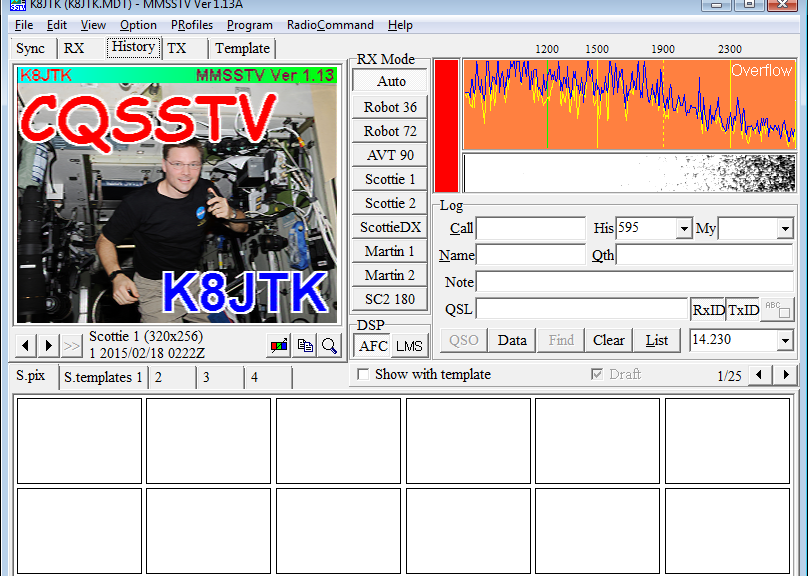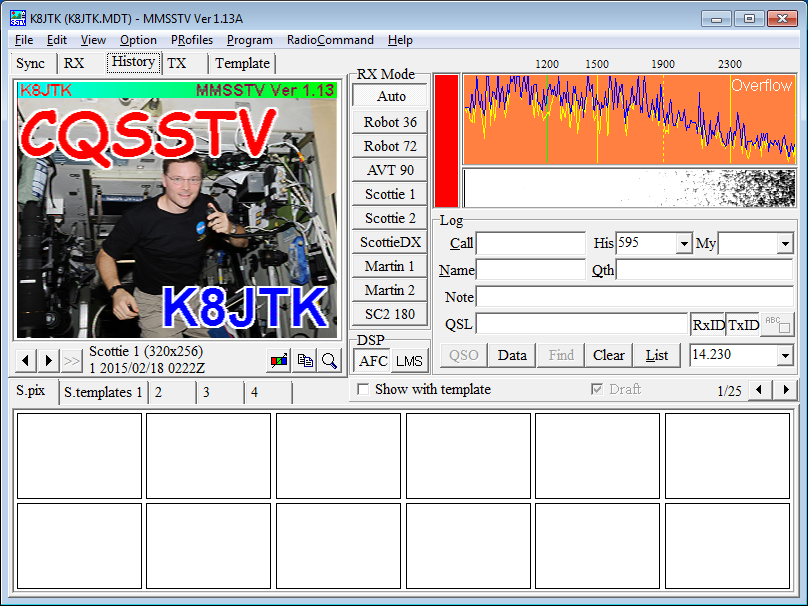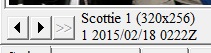History
The History tab stores the last 32 received images. The number can be changed in the options “Misc” tab.
The < and > arrows advance through the received images. Mode, resolution, picture number, and time received are displayed below the image.
Saving images
Right-click the image. There are two options to save the image to your computer: Save to file and Save to file with Time Stamp. The latter option overlays a time stamp in the lower right (examples below). The image can be copied directly to the clipboard with the Copy icon and pasted in another program.
Quality of the saved image is set in the options “Misc” tab.
Saved image without time stamp.
Saved image with received time stamp in the lower right.