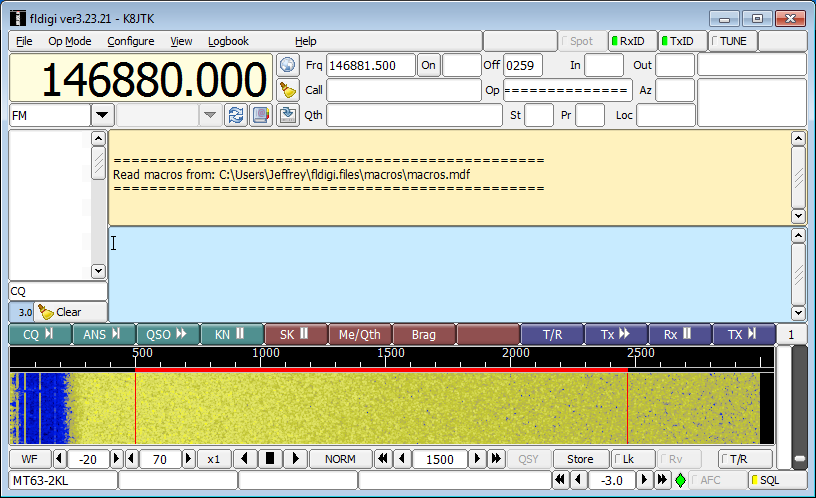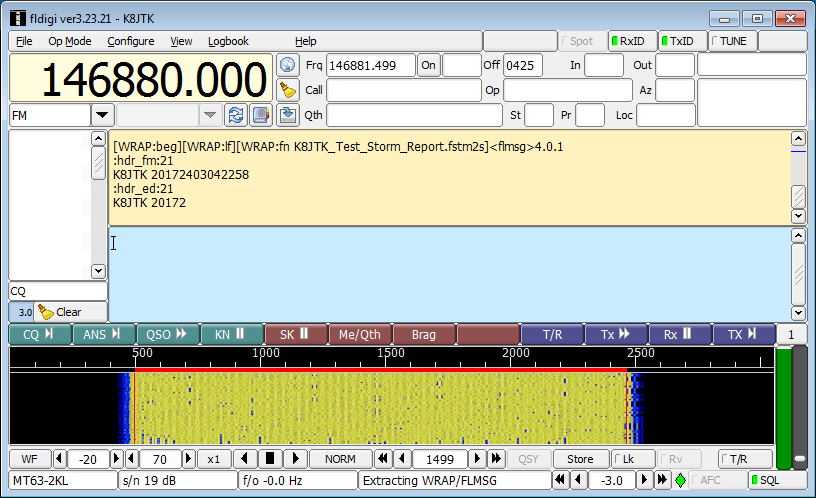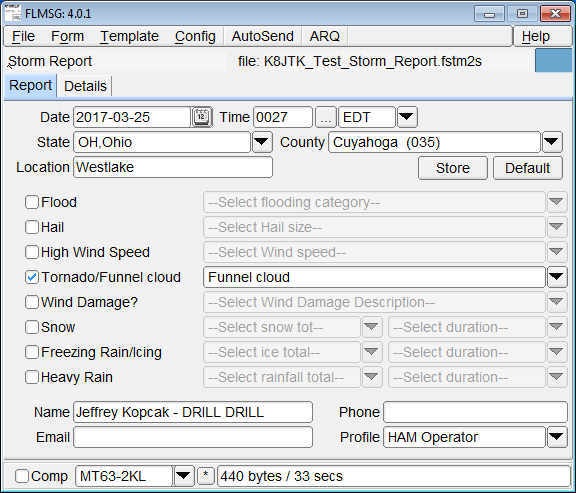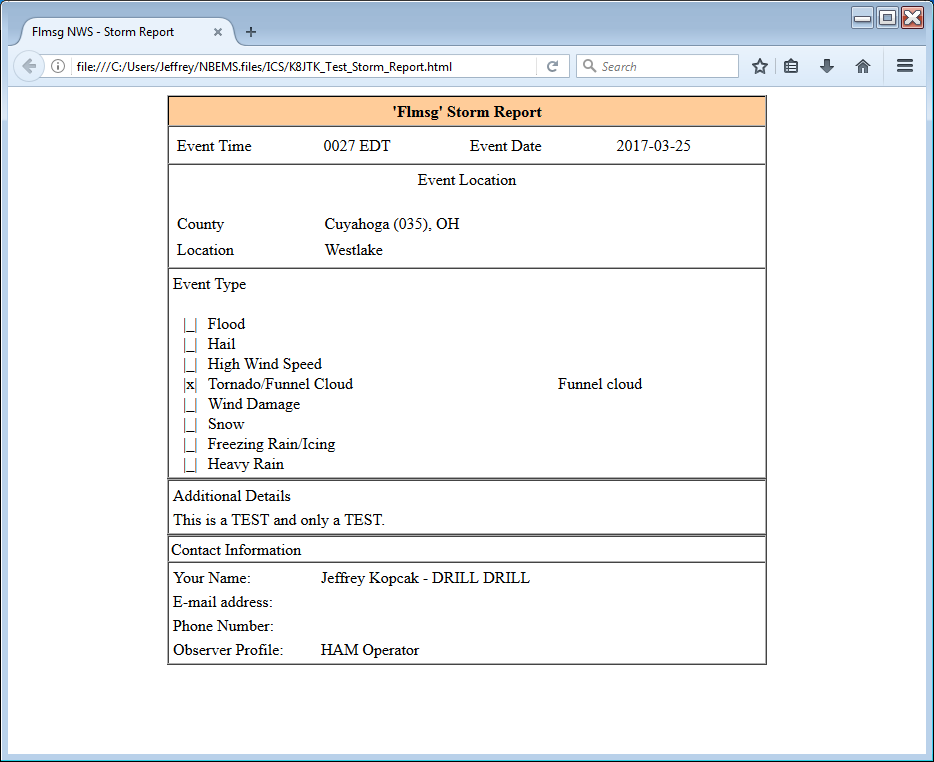Flmsg
After receiving an Flmsg transmission, Flmsg and the default browser will open displaying the form in different formats.
Fldigi receiving a WRAP/FLMSG transmission. While receiving:
All information in the “Receiving – Fldigi” section applies.
In the status pane, next to f/o, will be the notification that Fldigi has detected the transmission to be in the WRAP/FLMSG format.
Notes:
- Flmsg generates a text file and uses the Flwrap application to ensure message integrity on the receiving end. Those tags are visible in the screenshot above.
Once transmission is complete, Flmsg will open with the received file loaded. The default browser will also open displaying the complete form.
Flmsg opened after receiving the form.
Default browser opens after the form is converted to web format (HTML).
Notes:
- If Flmsg or the browser did not open, make sure Flmsg and Flwrap are installed. Check the “NBEMS” settings in Fldigi.