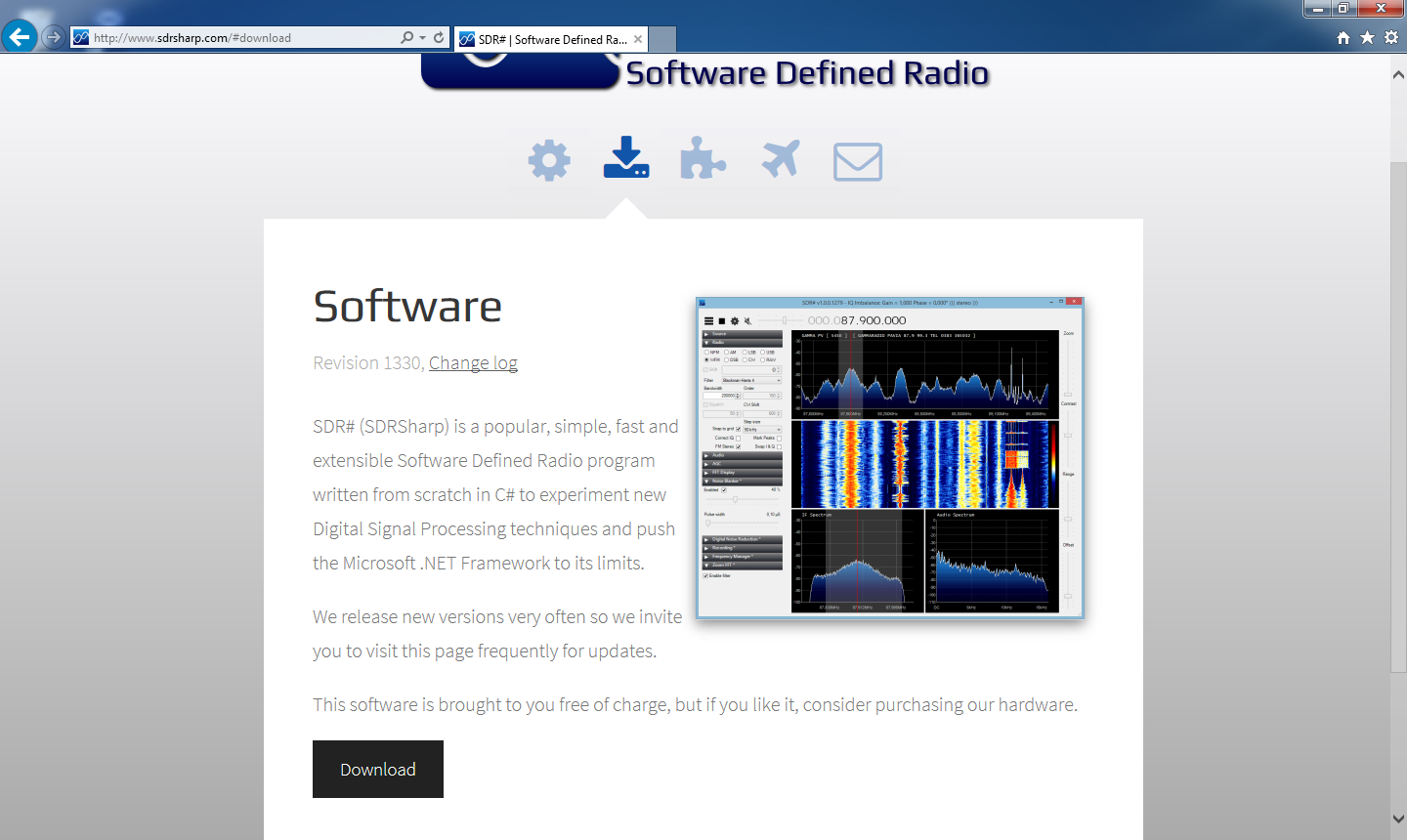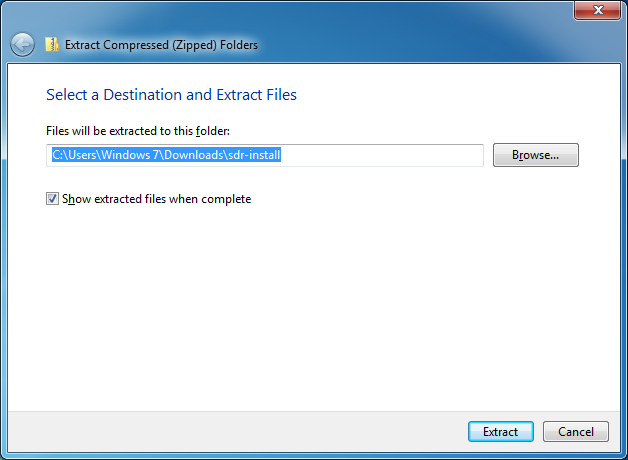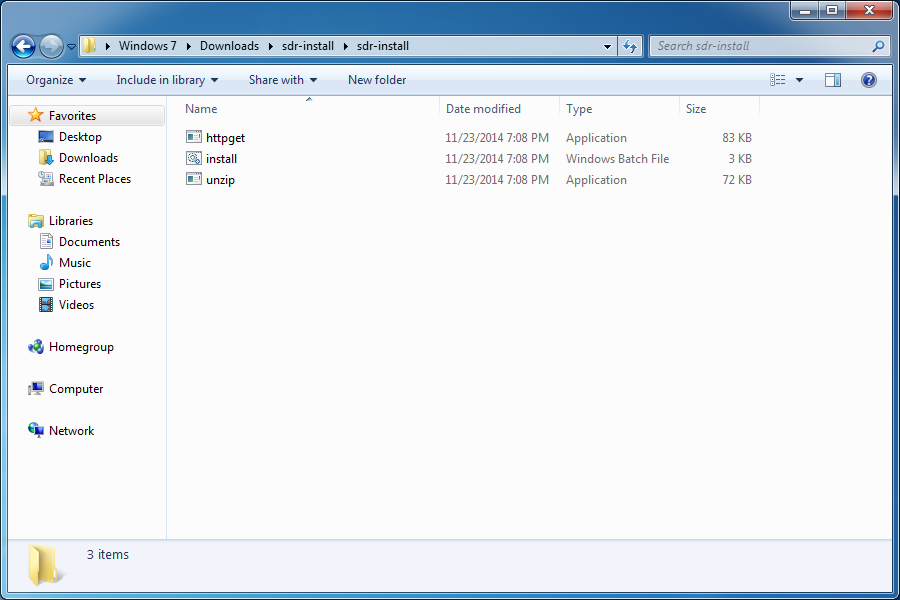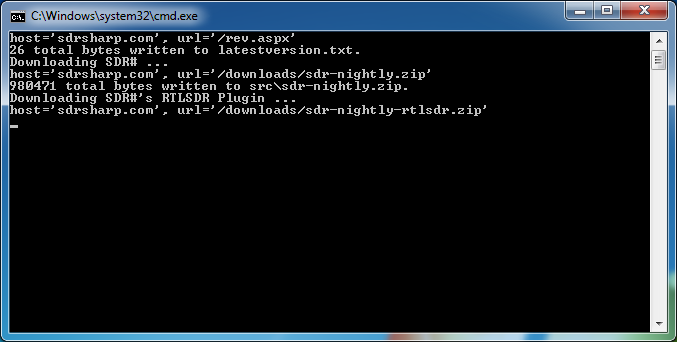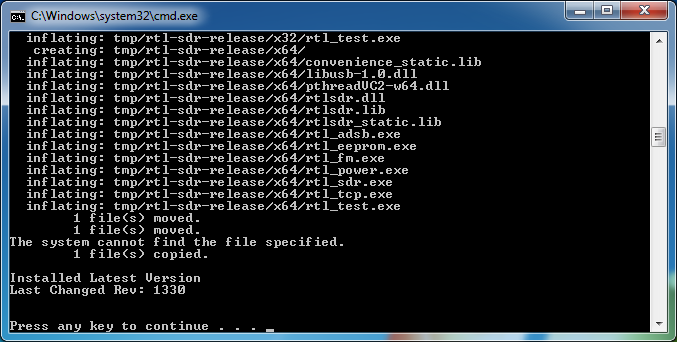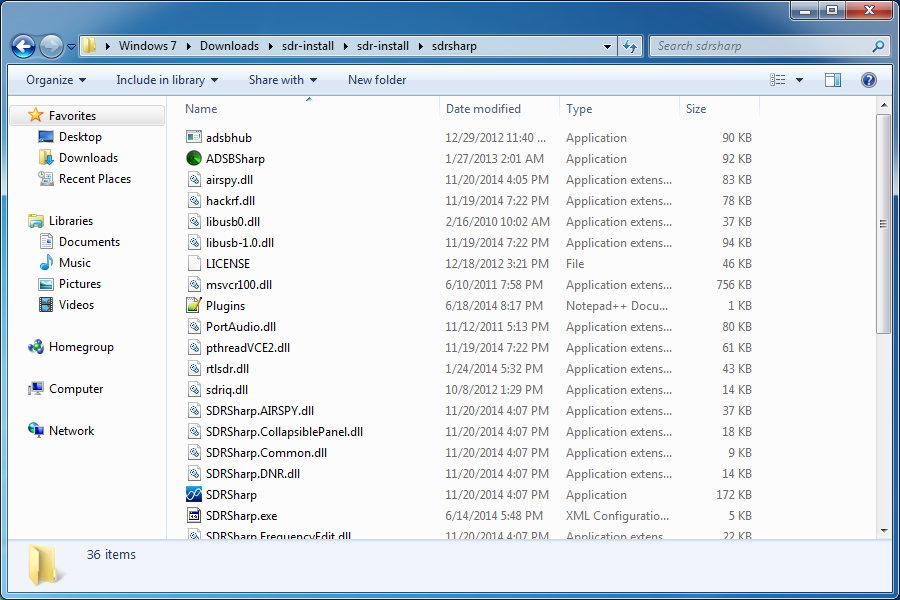SDRSharp
SDRSharp is an SDR program. If you already have a recent version of SDRSharp, you can skip this section. This will be used for calibration and driver install.
Go to http://sdrsharp.com/.
Click Software.
Click Download. Save it in your Downloads folder.
Extract the SDRSharp zip file using the Windows compressed folder utility or 7-Zip. Right-click on the compressed folder and click Extract All.
Then click Extract.
A new window will open. Double-click the sdr-install directory.
Double-click install.
A DOS box will appear and SDRSharp will download.
Once complete, Press any key to continue. The DOS box will disappear.
Double-click the sdrsharp directory.